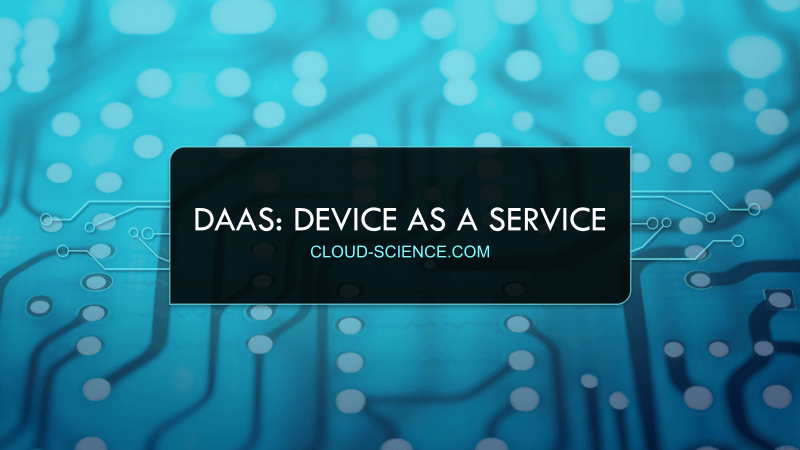Is your phone dying faster than ever? These 10 apps might be the culprits for draining your battery life and leaving you frustrated! Discover which apps to watch out for and how to keep your device powered up all day.
Top 10 Phone Battery Draining Apps 2024
1. Facebook
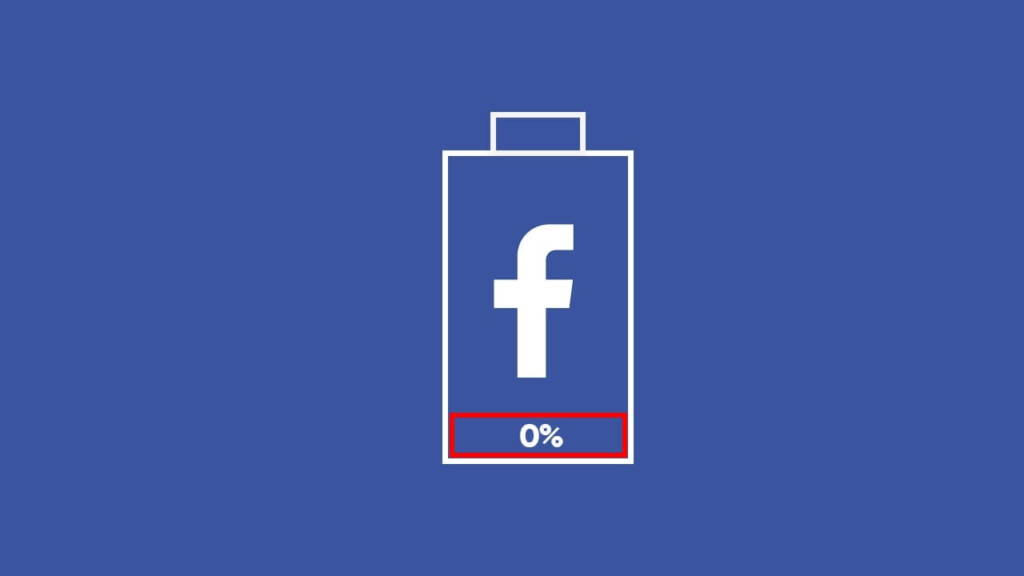
Facebook is a social media giant, but it comes at a cost—your battery life.
Continuous Background Activity
Facebook is constantly active in the background, updating your feed, fetching notifications, and keeping you connected to your friends’ latest posts. This continuous activity significantly drains your battery.
Frequent Notifications
The app sends many notifications throughout the day, each requiring your phone to light up, vibrate, or make a sound, all of which consume power.
According to research by Avast, Facebook is the most resource-intensive app on your phone. Several processes, such as contact, update synchronization, and a notification system, are constantly active in the background. But don’t worry; there are ways to mitigate this.
Tips to Save Battery:
- Limit app usage within the settings.
- Turn off notifications in settings to save battery life.
- Restrict background data and power usage.
2. Snapchat

Snapchat is fun, but it’s also a heavy battery consumer.
Camera Usage
Snapchat primarily revolves around sending and receiving photos and videos, meaning your camera is in frequent use, which drains the battery quickly.
Location Services
The app uses your location to offer geofilters and location-based features, further adding to battery consumption.
Default settings
The default settings, especially those related to the camera and location services, are major culprits.
Tips to Save Battery:
- Turn off live location: Go to Snapchat > Settings > “Who Can” tab > See My Location > Enable “Ghost Mode.
- Disable non-essential notifications to save battery, especially by preventing the wake screen and random alerts.
- Close the app completely after use.
- Limit the use of Snapchat frequently
- Use the camera less frequently.
3. YouTube

YouTube is a favourite for video content but also a major battery hog.
Video Streaming
Watching videos, especially in high definition, uses significant power for the screen, speakers, and internet connectivity.
Background Play
YouTube’s background play feature, available with YouTube Premium, allows audio to keep playing even when the screen is off, continuing to drain the battery.
Watching Videos While Charging
Watching videos while your phone is charging can have detrimental effects on both charging efficiency and battery lifespan. According to Kaspersky, this practice can lead to “parasitic load” damage, potentially harming the battery’s long-term health.
Tips to Save Battery:
- Reduce video resolution.
- If Possible use YouTube in a web browser instead of the app.
- Close the browser tab after watching videos.
- Limit watching YouTube videos while your phone is charging to prevent damage from “parasitic load.”
4. Messenger

Messenger is a staple for communication, but it can take a toll on your battery.
Active Conversations
Engaging in multiple chats means frequent notifications and background activity, which can swiftly drain your battery.
Voice and Video Calls
Using Messenger’s voice and video calling features consumes significant battery power, especially during lengthy conversations.
Background Processes
Even when idle, Messenger runs background processes to fetch messages and maintain connectivity, contributing to battery drain over time.
Tips to Save Battery:
- Use Messenger Lite instead of the full app.
- Update apps regularly.
- Consider using a web browser for Facebook and Messenger.
5. WhatsApp

WhatsApp is crucial for staying in touch, but it can drain your battery, especially with heavy use.
Active Group Chats
Being part of many active group chats means constant notifications and background activity, which can quickly reduce battery life.
Voice and Video Calls
WhatsApp’s voice and video calling features are convenient but demanding on your phone’s battery, particularly during long conversations.
Frequent Battery Drain Complaints
Several users on the Apple Discussion complained recently that WhatsApp drains their batteries too quickly. OnePlus and Samsung Galaxy users are among those affected.
Tips to Save Battery:
- Reinstall the latest version of WhatsApp.
- Clear cache and data.
- Consider using alternative messaging apps like Telegram.
6. Instagram

Instagram, also owned by Facebook, is another major battery drainer.
Resource-Intensive Features
Features like stories, reels, and IGTV videos require substantial processing power and internet bandwidth, leading to higher battery usage.
Camera and Internet Use
Instagram’s reliance on your phone’s camera and constant internet connection for uploading and viewing content means it’s always drawing power.
Background Data Processing
Instagram’s battery depletion may seem mysterious if you don’t use it frequently. It constantly processes data in the background, even when not actively used.
Tips to Save Battery:
- Force quit the app rather than just logging out.
- Turn off location services in Instagram’s settings.
7. TikTok

TikTok is incredibly popular for its short videos, but it’s tough on your battery.
Endless Video Streaming
Watching video after video on TikTok requires continuous use of the screen and speakers, leading to rapid battery depletion.
Background Processes
Even when you’re not actively using TikTok, it runs processes in the background to fetch new content and send notifications.
High Video Consumption
TikTok is very draining on your phone’s battery life due to constant video streaming and sharing.
Tips to Save Battery:
- Use TikTok in short sessions.
- Reduce video playback time.
- Keep your phone plugged in during extended use.
8. Netflix

Netflix is great for watching your favourite shows and movies on the go, but it’s tough on your battery.
High-Definition Streaming
Streaming high-definition content is very power-intensive, requiring a lot of processing power and screen brightness.
Prolonged Use
Binge-watching multiple episodes or movies means your device is running Netflix for extended periods, which significantly impacts battery life.
Streaming Services and Battery Life
Tech experts like Harriet Chan from CocoFinder highlight Netflix as a major battery drainer due to its background activity and high usage for video streaming.
Tips to Save Battery:
- Limit Netflix usage on mobile devices.
- Reduce screen brightness.
- Use Netflix on a computer or smart TV instead.
9. Spotify

Spotify is fantastic for music lovers, but it can also drain your battery.
Music Streaming
Streaming music, especially high-quality audio, uses considerable power, particularly if you’re using Bluetooth headphones.
Background Activity
Spotify often runs in the background, fetching new songs and playlists, and maintaining a connection to your music library, which uses battery power even when you’re not actively using the app.
Tips to Save Battery:
- Download music for offline listening to reduce streaming and background activity.
- Close the app when not in use to prevent continuous background processing.
- Adjust streaming quality settings to conserve battery life.
10. Google Map

Google Maps is essential for navigation, but it’s also a notorious battery drainer.
GPS Usage
Google Maps relies heavily on GPS to provide accurate directions and track your location, which is one of the most power-hungry features of any smartphone.
Continuous Operation
When you’re navigating, Google Maps runs continuously, updating your location in real-time, which uses a lot of battery power.
Tips to Save Battery:
- Disable GPS when not needed.
- Use location services selectively.
- Disable background activity for Google Maps.
After we discuss apps that drain your phone battery, you can now make smarter choices about how you use them. To make things even more helpful and reliable, check out the table below. It compares popular apps and their impact on your phone’s battery life, Hope this helps!
Quick Comparison
| App | Battery Consumption | Battery Draining Data |
|---|---|---|
| High | Runs in background, constant notifications | |
| Snapchat | High | Camera usage, location tracking, background activity |
| YouTube | High | Video streaming, background activity |
| Messenger | High | Background activity, constant notifications |
| Moderate | Background activity, frequent updates | |
| High | Background data processing, location services | |
| TikTok | High | Video playback, frequent notifications |
| Netflix | High | Video streaming, background activity |
| Spotify | Moderate | Streaming music, background activity |
| Google Maps | High | GPS usage, background activity |
Now that we’ve covered strategies for managing battery-draining apps, let’s delve into universally effective tips for conserving smartphone battery life
| Universal Phone Battery Saving Tips |
|---|
| 1. Reduce screen brightness |
| 2. Turn off Wi-Fi, Bluetooth, and GPS when not in use |
| 3. Limit background app refresh |
| 4. Disable push notifications for non-essential apps |
| 5. Close unused apps running in the background |
| 6. Use power-saving mode |
| 7. Avoid extreme temperatures |
| 8. Keep your phone software up to date |
| 9. Monitor battery usage in settings |
| 10. Avoid overcharging your phone |
Are Battery Boosting Apps Worth Downloading?
Ever wondered if those apps promising to supercharge your battery life deliver? Well, here’s the lowdown: they’re mostly a gimmick. These apps claim to optimize performance by shutting down background processes and cleaning up your RAM, but in reality, they often do more harm than good.
Instead of saving battery, they often end up draining it further by running continuously in the background. So, it’s best to steer clear of these so-called ‘battery boosters’ and focus on managing your apps wisely to conserve battery life. Remember, keeping your phone free of power-hungry programs is key to maximizing battery performance.
And hey, if you’re curious about an example of such an app, check out Clean Master on Google Play. It’s a popular choice, but remember, tread cautiously!”
Conclusion:
These apps might be essential to your daily routine, but they can also drain your battery life significantly. By understanding how these apps operate and implementing some of the suggested solutions, you can extend your phone’s battery life and reduce the frequency of needing to recharge.
FAQs: Top 10 Phone Battery Draining Apps
Facebook constantly runs background processes like contact synchronization and notifications, which consume a lot of power.
Limiting camera use, reducing location services, and closing the app fully after use can help save battery life.
Yes, using YouTube on a web browser instead of the app can save battery as it uses fewer resources.
Update to the latest version, clear cache and data, or consider using an older version of the app.
Disabling GPS and limiting background activity can help reduce battery drain from Google Maps.