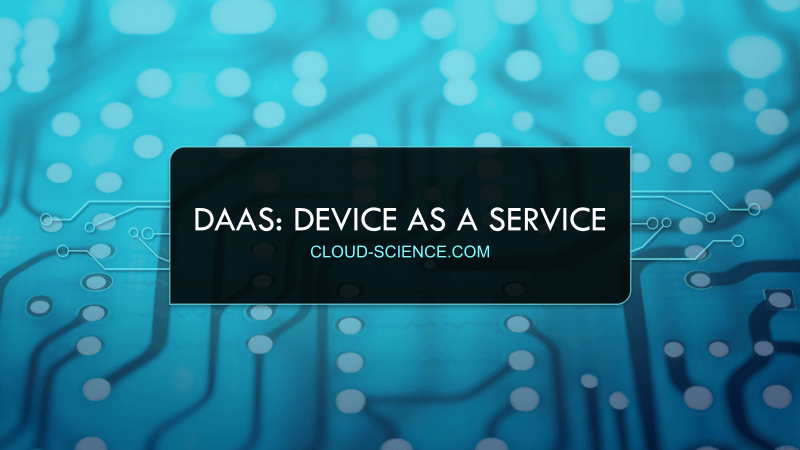“Wireless bridge networks create connections where wires cannot reach, weaving digital pathways across distances and obstacles.”
In today’s busy world, where we use many smart gadgets and work remotely, having fast internet is super important. But keeping all our devices connected, like our smart locks, cameras, 4K TVs, and thermostats, can be tricky, especially in big places or outside locations.
That’s where wireless bridges come in! This guide will help you understand them easily, explaining how they work, what are the types, and what are the benefits.
What is a Wireless Bridge?
The demand for efficient and reliable networking solutions continues to grow in today’s interconnected world. One such solution gaining popularity is the wireless bridge. But what exactly is a wireless bridge, and how does it work?
Wireless bridges serve as a vital link in network infrastructure, allowing seamless data transmission between two or more separate networks. Whether connecting remote buildings, extending network coverage to outdoor areas, or creating mesh networks for enhanced connectivity, it play a crucial role in modern networking setups.
How Wireless Bridges Work?
A wireless bridge functions like its wired counterpart at its core, bridging the gap between two network segments. However, it uses radio frequency signals to transmit data wirelessly instead of relying on physical cables, enabling more excellent network design and deployment flexibility.
Example:
Imagine you’re trying to see something far away more clearly. You might use binoculars to zoom in and focus on the object, enhancing your vision. Conversely, if you’re in a noisy environment and need to concentrate on a particular sound, you might use earplugs to block distractions and hone in on the desired audio. Wireless bridges operate similarly, concentrating signals for effective transmission over long distances while minimizing interference.
Radio Frequency (RF) vs Microwave (MW) Wireless Bridges
Wireless bridges use radio frequency (RF) or microwave (MW) technology to transmit data wirelessly between two or more locations. Understanding the differences between both is crucial for selecting the most suitable solution for your networking needs. Here’s an overview of RF and MW bridges:
1. Radio Frequency (RF) Bridges:
RF bridges operate within the radio frequency spectrum, ranging from a few kilohertz (kHz) to several gigahertz (GHz). Using lower frequencies, making them suitable for shorter-distance transmissions within a few kilometers.
These are commonly used for building-to-building connections, extending network coverage in urban areas, and providing internet access to remote locations. They are cost-effective and easy to deploy, making them popular for residential, commercial, and industrial applications.
2. Microwave (MW) Bridges:
Microwave bridges operate at higher frequencies within the microwave spectrum, typically ranging from 1 gigahertz (GHz) to 300 gigahertz (GHz) and using higher frequencies, enabling longer-distance transmissions over tens or hundreds of kilometers. They are often used for long-haul communication links, such as connecting remote sites, establishing backbone networks, and supporting telecommunications infrastructure.
They offer higher data transmission rates and lower latency than RF bridges, making them suitable for demanding applications requiring high bandwidth and reliability.
Critical Differences Between RF and MW Bridges:
RF vs. MW Bridges
| Aspect | RF Bridges | MW Bridges |
|---|---|---|
| Distance | Suitable for shorter distances within a few kilometers | Capable of longer distances over tens or hundreds of kilometers |
| Frequency Range | Operate at lower frequencies | Operate at higher frequencies within the microwave spectrum |
| Data Transmission Rates | Typically offer lower data transmission rates and higher latency | Offer higher data transmission rates and lower latency |
| Cost and Complexity | More cost-effective and accessible to deploy | May require specialized equipment and infrastructure |
Choosing between RF and MW bridges depends on factors such as distance, required data transmission rates, environmental conditions, and budget constraints. Both offer reliable wireless connectivity solutions for various applications, and selecting the appropriate technology is essential for building a robust and efficient network infrastructure.
Types of Wireless Bridges
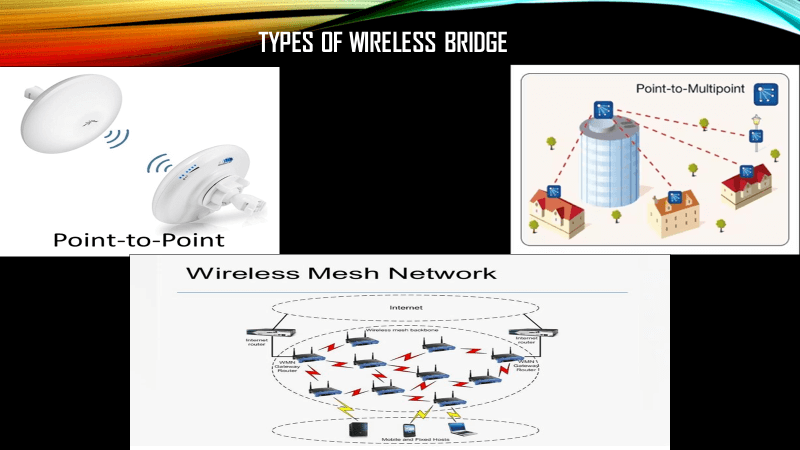
Wireless bridges come in various types, each serving specific networking needs. Understanding the differences between these types is crucial for selecting the right solution for your requirements. Here’s an overview of the common types of wireless bridges:
1. Point-to-Point (PtP) Bridges:
Point-to-point bridges directly link two locations, making them ideal for connecting distant sites. These are commonly used to link buildings within a campus or to extend network connectivity between different locations.
PtP offers high data transmission rates and is often used when a wired connection is impractical or cost-prohibitive.
2. Point-to-Multipoint (PtMP) Bridges:
Point-to-multipoint bridges enable communication between a central hub or base station and multiple remote locations. They are widely used for extending network coverage over a wide area, such as providing internet access to multiple buildings or remote sites from a single access point.
PtMP offers scalability, allowing additional remote locations to be added to the network without complex cabling.
3. Mesh Bridges:
Mesh bridges create a self-healing network topology where each node can communicate with multiple other nodes. They are highly resilient to network failures, as data can automatically reroute through alternative paths if one node fails.
Mesh bridges are commonly used in outdoor environments or areas with challenging terrain where traditional wired connections are impractical.
4. Outdoor and Indoor Bridges:
Wireless bridges can be categorized based on their suitability for outdoor or indoor deployment. Outdoor bridges are designed to withstand harsh weather conditions and typically have higher power output and longer-range capabilities.
Indoor bridges are optimized for use in office buildings, warehouses, or other indoor environments, where factors like interference and range may differ from outdoor deployments.
5. Licensed and Unlicensed Bridges:
Wireless bridges operate within specific frequency bands, which can be licensed or unlicensed. Licensed operate on frequencies that require a license from regulatory authorities, offering more excellent reliability and less interference but at a higher cost.
Unlicensed operate on frequencies that are free for anyone to use, making them more accessible and cost-effective but potentially more susceptible to interference from other devices.
Components of a Wireless Bridge
A typical wireless bridge consists of several key components, including antennas, Ethernet ports, and radio transceivers. The antennas capture and transmit radio signals, while the Ethernet ports facilitate the connection to the local network infrastructure. Radio transceivers handle the wireless communication, ensuring data is exchanged reliably and securely.
Benefits of Using Wireless Bridges
Wireless bridges offer numerous advantages over traditional wired networking solutions, making them a popular choice for establishing connectivity in various scenarios. Understanding the benefits is essential for organizations looking to optimize their network infrastructure. Here’s an elaboration on the key benefits of using wireless bridges:
1. Flexibility and Scalability:
Wireless bridges provide unparalleled flexibility, allowing organizations to extend network connectivity to remote locations without requiring extensive cabling. They enable quick and easy deployment, making them ideal for temporary installations or situations where wired connections are impractical.
It also offers scalability, allowing organizations to expand their network infrastructure by adding additional bridges as needed without the limitations of physical cables.
2. Cost-Effectiveness:
Wireless bridges can significantly reduce installation and maintenance costs compared to wired networking solutions. They eliminate the need for expensive trenching, cabling, and infrastructure upgrades, resulting in lower upfront and operational expenses.
It require less ongoing maintenance, as there are no physical cables to repair or replace, leading to long-term cost savings for organizations.
3. Easy Installation and Maintenance:
Installing wireless bridges is relatively straightforward and can be completed in a fraction of the time required for deploying wired connections. There’s no need to lay cables or navigate complex wiring configurations, simplifying the installation process and minimizing disruptions to operations.
Similarly, wireless bridges require minimal ongoing maintenance, reducing downtime and administrative overhead associated with troubleshooting and repairing physical cable infrastructure.
4. Rapid Deployment and Temporary Connectivity:
Wireless bridges are ideal for rapid deployment scenarios requiring temporary connectivity, such as construction sites, outdoor events, or disaster recovery efforts. They offer quick setup and teardown capabilities, allowing organizations to establish network connectivity on-demand and adapt to changing requirements.
Temporary wireless bridges can be relocated or repurposed, providing agility and flexibility in dynamic environments.
5. Expanded Coverage and Accessibility:
Wireless bridges enable organizations to extend network coverage to areas where wired connections are impractical or cost-prohibitive, such as remote sites, outdoor spaces, or temporary work areas. They facilitate seamless connectivity across large distances, overcoming geographical barriers and enhancing users’ accessibility.
Additionally, wireless bridges support mobility and remote access, allowing users to connect to the network from anywhere within range, further increasing productivity and collaboration.
6. Enhanced Redundancy and Reliability:
Wireless bridges can improve network redundancy by providing alternative paths for data transmission, reducing the risk of single points of failure. They offer built-in failover capabilities, automatically switching to backup links in case of signal interference or hardware failures, ensuring uninterrupted connectivity.
It also supports load balancing and traffic optimization, dynamically adjusting data transmission paths to optimize performance and reliability.
Conclusion:
Wireless bridges offer a versatile, cost-effective solution for extending network connectivity in various settings. Whether connecting remote sites, extending Wi-Fi coverage, or creating mesh networks, it plays a crucial role in modern networking infrastructure. By understanding their capabilities, considering best practices, and addressing potential challenges, organizations can leverage wireless bridges to enhance their network performance and reliability.
FAQs: Wireless bridges
Wireless bridges are widely used across different industries and settings. They are commonly employed in scenarios like connecting remote buildings, extending network coverage to outdoor areas, and creating mesh networks for improved redundancy and reliability.
While wireless bridges offer numerous benefits, proper setup and configuration are essential for optimal performance. Factors such as line-of-sight requirements, potential interference, and security considerations must be carefully evaluated to ensure reliable connectivity.
To maximize the performance and reliability of wireless bridges, certain best practices should be followed. These include selecting the appropriate antenna types, positioning them correctly for optimal signal strength, and regularly monitoring network performance for any issues or anomalies.
Wireless bridge solutions are expected to undergo further advancements as technology evolves. These may include improvements in speed and range, integration with emerging technologies such as IoT devices, and enhanced security features to address evolving threats and vulnerabilities.
Despite their many benefits, wireless bridges have challenges and limitations. Factors such as signal degradation over distance, susceptibility to weather conditions, and potential security vulnerabilities must be carefully managed to ensure uninterrupted connectivity and data integrity.
Several factors should be considered when selecting a wireless bridge solution, including compatibility with existing hardware, budget constraints, and long-term scalability. By carefully evaluating these factors, organizations can ensure they choose the right solution to meet their networking needs.
Finally, addressing common myths and misconceptions surrounding wireless bridges is essential. By debunking misconceptions related to range limitations, reliability concerns, and security risks, organizations can make more informed decisions when deploying wireless bridge solutions.