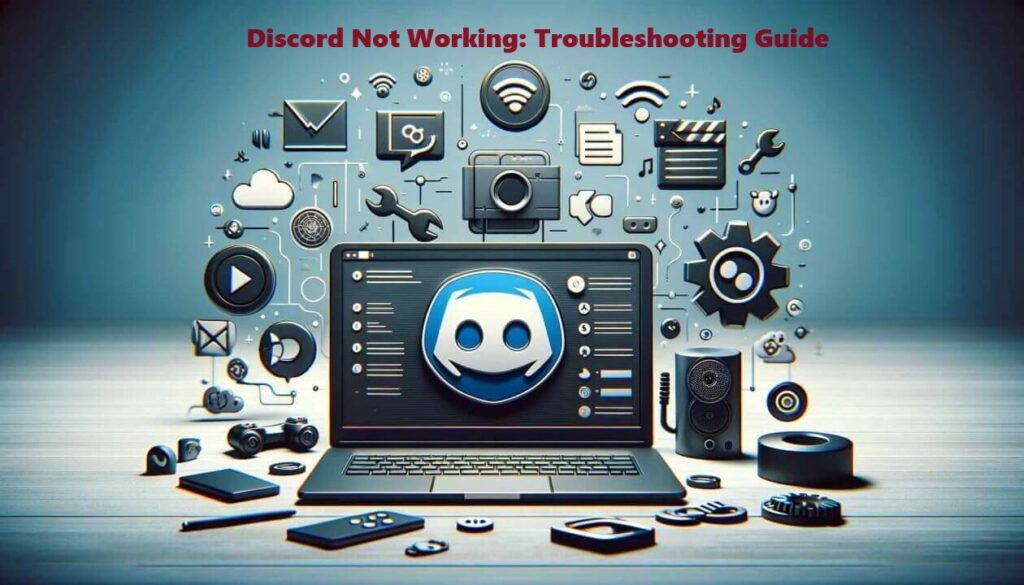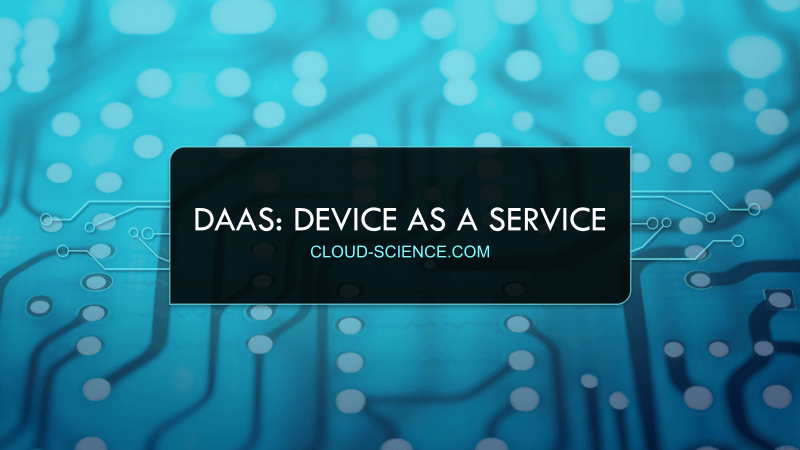Experiencing Discord not working is a frequent concern among users, with various issues potentially disrupting your usage. Whether you rely on the platform for leisurely gaming or completing academic tasks, encountering such obstacles can pose a significant inconvenience.
Discord stands out as one of the leading voice chat applications in the digital sphere today. However, like any software, it has its flaws, often leading to issues such as microphone malfunctions, audio disruptions, overlay glitches, and various other challenges for users. Below, we delve into some prevalent causes behind Discord’s malfunction and offer solutions to address them effectively.
Why Discord Not Working? How to Fix Discord Bug Issue
Many people have trouble with Discord not working. This can be a big problem if you use it for gaming or school. Users may encounter various issues such as:
- Unable to connect to Discord servers.
- Voice chat not working.
- Messages not sending or receiving.
- Discord application crashing or freezing.
- Unable to hear other users in voice channels.
15 Reasons for Discord Not Working

Discord not working can be frustrating, but understanding the common reasons behind these issues can help you troubleshoot and resolve them effectively. Here are some common reasons for Discord not working:
1. Server Outages:
Discord servers are the platform’s backbone, serving as the infrastructure that facilitates communication among users. Here we discuss some occasions where these servers may undergo maintenance or encounter technical issues, resulting in service disruptions.
- Scheduled Maintenance: Discord servers may undergo routine maintenance to ensure optimal performance and security. During these scheduled maintenance windows, users may experience temporary service interruptions or reduced functionality.
- Technical Issues: Unexpected technical problems, such as server crashes or hardware failures, can cause Discord servers to go offline or become unavailable for extended periods.
- High Traffic Volume: Surges in user activity, such as during peak hours or major events, can overload Discord servers and lead to slowdowns or service disruptions.
- DDoS Attacks: Distributed Denial of Service (DDoS) attacks can target Discord servers, flooding them with excessive traffic and causing service degradation or outages.
2. Network and Connectivity Problems:
Discord relies on stable internet connections to function properly, making network and connectivity issues a common culprit for Discord not working.
Below are some issues regarding connectivity.
- High Ping: Elevated ping times, indicating delays in data transmission between the user’s device and Discord servers, can result in laggy voice calls, delayed messages, or dropped connections.
- Packet Loss: Packet loss occurs when data packets traveling between the user’s device and Discord servers are dropped or lost, leading to incomplete or corrupted data transmission.
- Network Congestion: Congested network pathways, caused by heavy internet traffic or network bottlenecks, can impede Discord’s data traffic and result in slow or unreliable connections.
- ISP Issues: Problems with the user’s Internet Service Provider (ISP), such as network outages, maintenance, or routing issues, can affect their ability to connect to Discord servers.
3. Firewall or Antivirus Software:
Firewalls and antivirus software play a crucial role in protecting users’ devices from malicious threats, but they can also inadvertently block Discord’s connections.
Some of those issues are discussed below.
- Firewall Restrictions: Overly strict firewall settings may block Discord’s network traffic, preventing users from establishing connections or transmitting data.
- Antivirus Interference: Some antivirus programs may mistakenly identify Discord’s executable files or network traffic as potential threats and quarantine or block them.
- Application Whitelisting: Users can add Discord to their firewall or antivirus software’s whitelist to ensure that it is allowed to communicate freely over the network without interference.
4. Proxy or VPN Interference:
Virtual private networks (VPNs) and proxy servers can mask users’ IP addresses and encrypt their internet traffic, providing enhanced privacy and security online. However, using a VPN or proxy can sometimes interfere with Discord’s connection, leading to performance issues or connectivity problems.
Let’s see some of the points below
- Proxy Server Limitations: Certain proxy servers may impose restrictions on the types of network traffic allowed, potentially blocking or throttling Discord’s connections.
- VPN Routing Issues: VPNs can sometimes route Discord’s traffic through servers located in distant or congested regions, resulting in increased latency or connectivity issues.
- VPN Configuration: Users may need to adjust their VPN settings, such as selecting a different server location or protocol, to ensure compatibility with Discord and minimize interference.
5. Outdated Discord Client:
Discord regularly releases updates to its desktop and mobile applications, introducing new features, bug fixes, and performance improvements. Using an outdated version can lead to compatibility issues and performance problems, as newer features may not be supported or older bugs may persist.
Let’s see some of the points below
- Proxy Server Limitations: Certain proxy servers may impose restrictions on the types of network traffic allowed, potentially blocking or throttling Discord’s connections.
- VPN Routing Issues: VPNs can sometimes route Discord’s traffic through servers located in distant or congested regions, resulting in increased latency or connectivity issues.
- VPN Configuration: Users may need to adjust their VPN settings, such as selecting a different server location or protocol, to ensure compatibility with Discord and minimize interference.
6. Browser Issues (Web Version):
In addition to its desktop and mobile applications, It also offers a web-based version accessible through web browsers. While the web version provides convenient access to Discord’s features without requiring installation, it may encounter issues related to browser compatibility, extensions, cookies, or cached data.
Let’s see some of the points below:
- Extension Conflicts: Browser extensions or add-ons, such as ad blockers or privacy tools, may conflict with Discord’s web client functionality, resulting in performance issues or unexpected behavior.
- Cache and Cookies: Accumulated browser cache or cookies can sometimes interfere with Discord’s web client operation, causing display errors or login problems.
- JavaScript Errors: Browser-based JavaScript errors or conflicts may prevent Discord’s web client from loading properly or functioning as intended.
7. Conflict with Third-Party Software:
Discord may experience conflicts with other applications or software running concurrently on users’ devices, such as voice-changing software, screen recording tools, or game overlays. These conflicts can arise due to resource contention, incompatible software versions, or conflicting system configurations.
Let’s see some of the points below:
- Overlay Interference: Discord’s in-game overlay feature may conflict with other overlay or screen capture software used by the user, resulting in display glitches or performance issues.
- Voice Modulation Software: Third-party voice modulation or audio processing software may interfere with Discord’s audio input/output settings, causing mic or audio playback problems.
- Resource Competition: Resource-intensive third-party applications running in the background may compete with Discord for system resources (CPU, memory, bandwidth), leading to performance degradation or instability.
8. Corrupted Discord Files:
Discord installation files or cache files may become corrupted over time, leading to performance issues or unexpected behavior. Corrupted files can result from incomplete installations, software crashes, or file system errors.
Let’s see some of the points below
- Installation Corruption: Incomplete or interrupted Discord installations can result in corrupted installation files or missing dependencies, causing the client to malfunction or crash.
- Cache Corruption: Discord’s cache files, which store temporary data such as chat logs or user settings, may become corrupted over time due to software bugs or file system errors.
- Configuration Issues: Discord’s configuration files, which store user preferences and settings, may become corrupted or outdated, resulting in configuration-related errors or malfunctions.
9. Server-Specific Problems:
Discord servers may encounter issues specific to certain servers or regions, such as restrictions, bans, or permissions problems.
Let’s see some of the points below
- Channel Restrictions: Discord server administrators may impose restrictions on certain channels, limiting user access or functionality based on roles, permissions, or moderation settings.
- Regional Bans: Discord servers or channels may enforce geographic restrictions or bans, preventing users from accessing content or participating in discussions based on their location or IP address.
- Maintenance Notices: Discord servers may display maintenance notices or announcements, informing users of upcoming maintenance windows or server downtime for upgrades or repairs.
10. Geographic Restrictions:
In some regions, Discord services may be restricted or blocked by local authorities or internet service providers (ISPs) due to regulatory or censorship reasons. These restrictions can prevent users from accessing Discord or its features, such as voice chat or direct messaging
Let’s see some of the points below
- Government Censorship: In regions where Discord is subject to government censorship or content restrictions, users may encounter difficulties accessing the platform or specific features.
- Network Blocking: Some internet service providers (ISPs) or network administrators may block Discord’s domain or IP addresses, preventing users from connecting to Discord servers.
- Circumvention Tools: Users may utilize virtual private networks (VPNs), proxy servers, or other circumvention tools to bypass geographic restrictions and access Discord from restricted regions.
11. Hardware Issues:
Discord’s functionality may be impacted by hardware-related problems on users’ devices, such as audio or microphone settings, driver issues, or hardware malfunctions. These issues can manifest as distorted audio, the microphone not working, or other audio-related problems during voice calls or chats.
Let’s see some of the points below
- Audio Settings: Incorrect audio input/output settings or hardware configurations on the user’s device can result in mic or audio playback issues during Discord calls or chats.
- Driver Problems: Outdated or malfunctioning audio drivers on the user’s device may cause compatibility issues or hardware-related errors when using Discord.
- Peripheral Malfunctions: Hardware malfunctions or defects in the user’s microphone, headset, or other audio peripherals can impair Discord’s audio functionality or cause intermittent connectivity issues.
12. Bot or Scripting Misuse:
Discord’s terms of service prohibit the use of bots or scripts in a manner that violates community guidelines or disrupts the platform’s operation.
Let’s see some of the points below
- Automation Abuse: Discord’s terms of service prohibit the use of bots or scripts to automate actions, spam messages, or engage in disruptive behavior that violates community guidelines.
- Bot Verification: Bots or scripts that violate Discord’s terms of service may be flagged by the platform’s automated detection systems and subject to suspension or banning.
- Reporting Mechanisms: Users can report suspicious or abusive bot activity to Discord’s trust and safety team for investigation and enforcement action.
13. DNS Issues:
Domain Name System (DNS) resolution problems can prevent Discord from connecting to its servers or resolving domain names. DNS issues may arise due to misconfigured DNS settings, DNS server outages, or network connectivity problems.
Let’s see some of the points below
- DNS Resolution Errors: Domain Name System (DNS) resolution problems can prevent Discord’s client or web application from resolving domain names or connecting to Discord’s servers.
- DNS Cache Poisoning: Corrupted or outdated DNS cache entries on the user’s device may lead to incorrect DNS resolutions, resulting in connectivity issues or failed connections to Discord.
- Network Configuration: Users can troubleshoot DNS issues by checking their network configuration, flushing their DNS cache, or using alternative DNS servers provided by their ISP or third-party DNS providers.
14. Account-related Issues:
Discord accounts may encounter various issues related to account status, such as bans, suspensions, or account limitations.
Let’s see some of the points below
- Violation of Terms: Discord accounts that violate the platform’s terms of service, community guidelines, or user agreements may be subject to disciplinary actions, including temporary or permanent bans.
- Appeal Process: Users can appeal account bans or suspensions by submitting a support ticket or appeal request to Discord’s trust and safety team for review and resolution.
- Account Recovery: In cases of account compromise, unauthorized access, or forgotten credentials, users can utilize Discord’s account recovery mechanisms, such as password resets or two-factor authentication, to regain access to their accounts.
15. Voice Region Settings:
Discord automatically selects the optimal voice region for users based on their geographical location and network conditions.
Let’s see some of the points below
- Network Optimization: Manually selecting a preferred voice region in Discord’s settings can optimize network routing and reduce latency for voice calls or chats, improving overall call quality and stability.
- Regional Variability: Discord automatically selects the closest voice region to the user’s physical location for optimal performance, but users can manually override this selection to prioritize specific regions with better network connectivity.
- Testing and Adjustment: Users experiencing voice quality issues or latency spikes can experiment with different voice region settings in Discord to find the optimal configuration for their geographic location and network conditions.
How to Fix Discord Working Issues: 15 Troubleshooting Steps
If you’re facing issues with Discord not working as expected, there are several troubleshooting steps you can take to resolve common problems. Below are some general steps to help you fix its issues:
| 1. Check Discord's Status: | Before troubleshooting, visit the Discord Status page to check for any ongoing outages or incidents affecting Discord's services. If there's a known issue, wait for Discord to resolve it. |
|---|---|
| 2. Restart Discord: | Simply closing and reopening the Discord app or web browser tab can often resolve minor glitches. |
| 3. Check Your Internet Connection: | Ensure that you have a stable and active internet connection. Discord relies on stable voice, video, and text communication connections. |
| 4. Update Discord: | Make sure you're using the latest version of Discord. Outdated software can lead to compatibility issues and bugs. Check for updates in your app store or download the latest version from the Discord website. |
| 5. Clear Discord Cache: | Cache files can sometimes cause issues. Clear Discord's cache by following these steps:
|
| 6. Disable VPN or Proxy: | If you're using a VPN or proxy service, try disabling it, as it may interfere with Discord's connection. |
| 7. Check Firewall and Antivirus Settings: | Ensure that your firewall or antivirus software isn't blocking Discord. Add Discord as an exception or temporarily turn off these security programs to see if it resolves the issue. |
| 8. Test in a Web Browser: | If you use the desktop app, try accessing Discord through a web browser. This can help determine if the issue is specific to the app. |
| 9. Reset DNS Settings: | Flushing your DNS cache can help with connectivity issues. Open Command Prompt (or Terminal on macOS) as an administrator and run the command: ipconfig /flushdns. |
| 10. Reinstall Discord: | If none of the above steps work, uninstall Discord and reinstall it from the official website. |
| 11. Check Hardware: | If you're experiencing issues with voice or video, check your hardware (microphone, camera, and speakers) for any problems. Ensure that they are connected and configured correctly. |
| 12. Contact Discord Support: | If the issue persists, contact Discord's official support through their help center. |
| 13. Temporary Workarounds: | Depending on the issue, you may find temporary workarounds or alternative communication methods while troubleshooting. |
| 14. Update Operating System: | Ensure that your operating system is up to date. Outdated operating systems may cause compatibility issues with Discord. |
| 15. Check for Conflicting Software: | Some software applications may conflict with Discord and cause it to malfunction. Check for any recently installed software that may be causing the issue. |
15 Most Common Impacts of Discord Disruptions
The impact of Discord disruptions can vary depending on the severity and duration of the outage. Some potential impacts include:
- Communication Interruption: Discord disruptions can lead to a loss of communication among users, affecting their ability to collaborate, coordinate, or socialize.
- Work and Productivity: For users who rely on Discord for work-related tasks or projects, disruptions can hinder productivity and workflow, leading to delays in project completion or missed deadlines.
- Gaming Experience: Discord is widely used by gamers for voice chat, text communication, and community building. Outages can significantly impact gaming sessions, causing frustration and disrupting multiplayer experiences.
- Community Engagement: Discord serves as a platform for various online communities, including gaming communities, hobbyist groups, and educational communities. Disruptions can disrupt community engagement and activities, affecting member interaction and participation.
- Customer Support: Businesses and organizations that use Discord for customer support or service may face challenges in addressing customer inquiries or issues during disruptions, potentially leading to dissatisfaction among customers.
- Reputation Damage: Frequent or prolonged disruptions can tarnish Discord’s reputation as a reliable communication platform, leading to loss of user trust and confidence.
- Economic Losses: Businesses that rely on Discord for revenue generation, such as content creators, streamers, and community managers, may experience financial losses during disruptions due to interrupted services and decreased user engagement.
- Social Isolation: Discord disruptions can isolate users from their online communities, impacting their sense of belonging and connection with others.
- Project Delays: Teams using Discord for project management may experience delays in task completion and collaboration efforts, affecting overall project timelines.
- Educational Impact: Discord disruptions can disrupt online learning environments and educational activities conducted through the platform, affecting student engagement and participation.
- Psychological Stress: Users may experience stress, anxiety, or frustration when unable to access Discord or communicate with others, especially if it disrupts their daily routines or activities.
- Increased Support Burden: Discord’s support team may face a surge in inquiries or complaints during disruptions, requiring additional resources to address user concerns and restore service functionality.
- Loss of Revenue Opportunities: Businesses that rely on Discord for hosting events, promotions, or sales may miss out on revenue opportunities during disruptions, impacting their bottom line.
- Disrupted Collaboration: Teams using Discord for collaborative projects or remote work may struggle to coordinate tasks and communicate effectively, leading to decreased efficiency and productivity.
- User Migration: Prolonged or recurring disruptions may prompt users to seek alternative communication platforms, leading to a loss of user base and market share for Discord.
Conclusion
Discord not working can be frustrating, but with the right troubleshooting steps, most issues can be resolved quickly. By following the tips outlined in this guide, you can troubleshoot and fix common Discord problems and get back to enjoying seamless communication with your friends, communities, or teammates.
FAQs: Discord not working
Discord issues can arise due to various factors such as server outages, internet connection problems, outdated applications, or firewall settings. Try the troubleshooting steps mentioned in the article to resolve the issue.
You can check Discord's server status on their official status page or social media platforms like Twitter for any reported outages or maintenance.
If restarting Discord doesn't work, try clearing the application cache, updating the application, or checking firewall settings.
Yes, if you've tried all troubleshooting steps and Discord still isn't working, reach out to Discord's support team for further assistance.
Yes, VPNs or proxies may interfere with Discord's connectivity. Try disabling them temporarily to see if it resolves the issue.