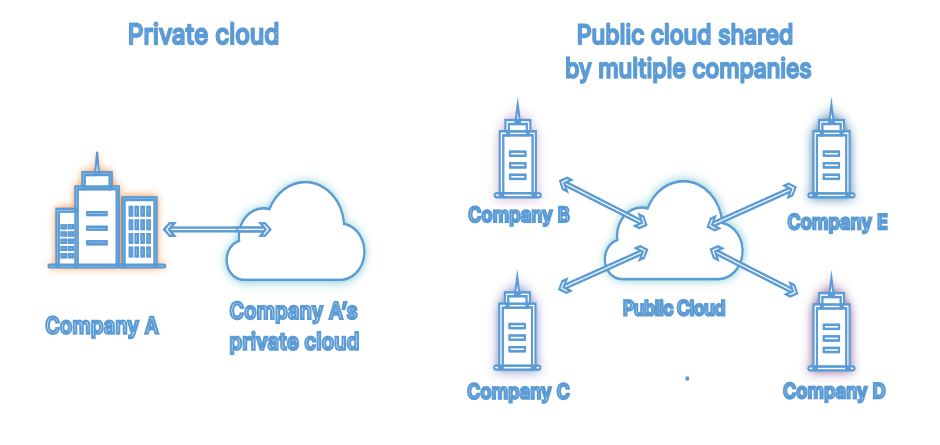Desktop as a Service! It’s not just a solution—it’s your trusty sidekick in the quest for digital greatness!
Did you know that as technology keeps getting better and better, companies are relying more on cloud services and letting their employees work from anywhere? It’s like having your magical portal to access work stuff wherever you go!
What Is DaaS? Desktop as a Service
DaaS is referred to as Desktop as a Service, is the best recreation of technology you will ever want for business since it encompasses extending complete desktop layouts from the cloud at any time and at any part of the globe! All of your most loved applications, documents, settings, and user preferences can be accessed on virtual machines that are hosted and maintained by service providers. No matter if you are using a PC, Mini, Tablet, or Smartphone, you can just log in to it and start working.
Several businesses are considering the following options, other than the old nightmare of setting up a dirty desking where every IT person needs to install numerous operating systems and a host of applications on each employee’s device. It is a real pain in the neck especially while trying to do all the maintenance work and updating the information and installing new features over time. In addition, it does not endorse the new-age work from anywhere situations, where people log in from different locations and connect to different computers.
It does not matter what device you are using, because with DaaS, you can expect the same experience regardless of the used device. Your organization apps and data can be found anywhere and you do not have to worry about bubbles when it comes to distance. Security needs? This is the highest. The service provider protects your data without you having the device, even when it is lost.
This is a new twist to most people’s business today. It increases productivity, protects your information from being accessed by unauthorized people and saves costs too. Why not give it a try? Equipped with the right tools and software, all of your content will be at your hand on any device and place.
Read More: What is DaaS? | Device as a Service
How Does DaaS Work?

Let’s take a look at how Desktop as a Service (DaaS) works:
1. Infrastructure overview
This model operates on a subscription model whereby the infrastructure needed for the provision of virtual desktops is hosted and managed by a third- party. This infrastructure usually consists of servers, storage, networking equipment and virtualization software.
2. Deployment models
There are several deployment models for DaaS services which are referred to as public, private and hybrid clouds. The term public DaaS refers to DaaS services which are provisioned and serviced by external service providers while private solutions are deployed in an organization’s cloud facility. Hybrid is a middle ground that takes some features from the two.
How Desktop as a Service Works - Quick Guide
| Step | Description |
|---|---|
| 1 | DaaS is offered as a subscription service. |
| 2 | The virtual desktop infrastructure (VDI) is hosted in the cloud. |
| 3 | Users access their virtual desktops over the internet. |
| 4 | The DaaS provider streams the virtual desktop environment to the user's device. |
| 5 | The DaaS provider manages infrastructure, while users manage applications and settings. |
What desktop options does DaaS offer?
Various types of desktops are available to cater to different user needs and preferences. Some of the common types of desktops offered include:
All About Desktops in DaaS
| Persistent Desktops | Persistent desktops are user-dedicated virtual desktops wherein individual preferences are locked. All of the custom settings and the added applications will carry over between sessions. |
|---|---|
| Non-Persistent Desktops | This session focuses on the usage of non-persistent desktops. Such types of desktops allow many users to access these work desktops but return them to a pre-set condition once the user has finished with it. |
| Virtual Applications | That being said, many DaaS providers will provide users with the option of virtual applications, or even virtualized applications, that are not dependent on a full desktop environment. This is useful for users who need only certain applications and do not want to wait for a whole desktop to be loaded. |
| Graphics-intensive Desktops | For users who need to work with CAD/CAM design software, graphics editing programs, and other graphic demanding software, DaaS providers have ready-to-use desktops designed for heavy graphics performance. |
| Mobile/Desktop Hybrid | A middle way is provided by some DaaS solutions, which allows users to shift between mobile and desktop environments easily and fluently. Users, while away from their desks, are able to reach their desktop programs and data from mobile devices, significantly increasing productivity levels. |
| Linux Desktops | DaaS providers may offer Linux-operated desktops in addition to standard Windows-operated desktops. Linux desktop environments are especially popular among developers, system administrators, and other users who are fond of open-source tools. |
This does not cover all desktop variants offered under DaaS. Additional desktop configurations and customization options that would satisfy the requirements of diverse users may be available depending on the provider and the specific needs of the organization.
Use Cases of DaaS
Here are some common use cases of DaaS:
| Use Case | Description |
|---|---|
| Remote Workforce | DaaS enables organizations to provide remote employees with access to virtual desktops from anywhere. |
| BYOD (Bring Your Own Device) | Employees can use their own devices to securely access virtual desktops without compromising data security. |
| Temporary or Seasonal Workers | Organizations can quickly provision virtual desktops for temporary or seasonal workers. |
| Branch Offices or Satellite Locations | Consistent desktop environments can be provided to employees working in branch offices or satellite locations. |
| Task Workers | Task workers with limited application needs can access tailored virtual desktops. |
| Disaster Recovery | DaaS can serve as part of a disaster recovery strategy to quickly restore desktop environments. |
| Software Development and Testing | Development teams can use isolated virtual desktops for software development and testing purposes. |
| Education and Training | Educational institutions can provide students with virtual desktops for remote learning. |
The Key Characteristics of Desktop as a Service (Daas)
Unlike standard desktop setups, a Desktop as a Service (DaaS) offers several key characteristics:
1. Virtual desktop management
DaaS customers benefit from management options that enables the provision of virtual desktops efficiently. Resources, updates and security policies can easily be offered and executed by the administrators from one controlling unit.
2. Application compatibility
DaaS services are versatile and can run various application programs towards the satisfaction and efficiency of the workflow. Desktops and applications that users have been using are presented on any device in their normal use rushing divides streams.
3. Data storage and backup
Essentially, DaaS companies also provide storage and backup where data is outsourced to protect all the important information which include documents. Data storage is done in the cloud and it’s protected by backing up the data regularly and having a redundancy of measures to avoid any losing of data.
Now let us take a look at each of the concepts: Desktop as a Service, old-fashioned solutions, and VDI, for comparison of strengths and weaknesses.
DaaS Vs Traditional Desktop Solutions
While both Desktop as a Service and traditional desktop solutions focus on serving desktop environments to users, there are major differences in how they achieve this. Here’s an explanation of the key differences between the two:
1. Cost Comparison
It is scrutiny that a more traditional desk top solution however has several cost advantages in hardware procurement maintenance and upgrades. Even with capital expenditure, operational expenditure will mostly be little or non-existent once the model shifts into a subscription based one.
2. Management and maintenance
DaaS solutions allow organizations to get rid of the hassle as well as the responsibility of managing and maintaining desktop infrastructure in house. The DaaS provider implements updates, patches, and security measures which help in reducing the burden on IT staff hence allowing them to concentrate on more important programs.
DaaS vs. Traditional Desktop Solutions Quick Comparison
| Aspect | DaaS | Traditional Desktop Solutions |
|---|---|---|
| Deployment | Cloud-based, accessible from anywhere | Installed locally on individual devices |
| Management | Managed by service provider | Managed by IT department internally |
| Updates | Automatically updated by provider | Manually updated by IT |
| Flexibility | Offers flexibility to scale up or down easily | Requires additional hardware for scalability |
| Cost | Subscription-based, predictable costs | Upfront hardware and software costs |
DaaS Vs VDI
DaaS (Desktop as a Service) and VDI (Virtual Desktop Infrastructure) are two different approaches to delivering virtual desktop environments, each with its characteristics and benefits. Here’s a comparison between them.
| Aspect | VDI (Virtual Desktop Infrastructure) | DaaS (Desktop as a Service) |
|---|---|---|
| Infrastructure | Requires on-premises infrastructure and hardware. | Infrastructure is hosted and managed by a third-party provider in the cloud. |
| Management | IT staff is responsible for managing and maintaining the VDI infrastructure. | Provider handles backend management tasks, reducing administrative burden for organizations. |
| Scalability | Scalability is limited by available resources and infrastructure capacity. | Offers scalability, allowing organizations to easily add or remove virtual desktops based on demand. |
| Cost | Higher upfront investment and ongoing maintenance costs. | Subscription-based model with predictable pay-as-you-go pricing. |
| Flexibility | Provides greater control and customization options over desktop configurations. | Offers flexibility and agility, allowing users to access desktops from anywhere with an internet connection. |
Implementing DaaS: Best Practices
- Need Assessment: Before implementing this service organizations should conduct a needs assessment to evaluate their requirements and objectives. They should identify key stakeholders, assess existing infrastructure, and define success criteria for the deployment.
Vendor selection: Choosing the right DaaS provider is crucial for the success of the implementation. Organizations should evaluate vendors based on factors such as reliability, security, scalability, and support services.
Migration strategy: Organizations should develop a comprehensive migration strategy to transition from traditional desktop solutions to DaaS. This strategy should include data migration, application compatibility testing, user training, and change management processes.
Top 10 DaaS Providers
Below mentioned DaaS providers are recognized for their quality of service, features, reliability, customer support, and overall satisfaction among users. Organizations often refer to such lists to make informed decisions when selecting a provider that best meets their needs and requirements.
Here are the names of the top 10 DaaS providers:
- Amazon WorkSpaces
- Microsoft Azure Virtual Desktop
- VMware Horizon Cloud
- Citrix Virtual Apps and Desktops
- Google Cloud Virtual Desktop
- IBM Cloud Desktop
- Oracle Cloud Infrastructure – Virtual Desktop
- Nutanix Frame
- Cisco Virtual Desktop Infrastructure (VDI)
- Parallels Remote Application Server
Challenges and Considerations
Being able to reach the Desktop as a Service requires reliable internet connectivity. It is important for organizations to provide employees with high speed internet connections to avoid lagging and ensure a better user experience. Companies must consider both issues of data privacy and compliance in relation to the implementation of DaaS solutions.
Current Trends in DaaS
It is forecasted that Desktop as a Service will become incorporated into an ecosystem of other cloud services, for instance collaboration services, productivity solutions and identity services. This will improve the overall user experience and provide more ready movement across cloud-based resources.
DaaS vendors will maintain their focus upon enhancing cyber defense anticipating the changing security trends. Components such as multi factor authentication, encryption, and threat detection will be some of the security features implemented in the system.
Conclusion
DaaS provides organizations with the option of handling desktops more efficiently and in a more economical manner. Thanks to adopting cloud services, it is possible to boost mobility, expandability, and security, cutting down on desktop administrative overheads.
FAQs: Desktop as a Service (DaaS)
Yes, DaaS providers implement robust security measures to protect virtual desktop environments and data, including encryption, access controls, and regular security updates. However, organizations should still follow best practices for data security and compliance.
DaaS is typically priced on a subscription basis, with costs based on factors such as the number of users, features included, and storage requirements. Some providers may also offer usage-based pricing models.
Yes, many DaaS providers offer customization options, allowing users to tailor their virtual desktop environments to their specific needs by installing applications, configuring settings, and personalizing preferences.
DaaS supports access from various devices, including PCs, laptops, tablets, and smartphones, as long as they have an internet connection and compatible web browser or client application
While Desktop as a Service can benefit many organizations, its suitability depends on factors such as business size, industry requirements, and specific use cases. It's essential to evaluate your organization's needs and requirements before implementing it.
Some key benefits of Desktop as a Service include flexibility for remote work, scalability to meet changing business needs, centralized management for simplified administration, cost savings compared to traditional desktop solutions, and enhanced security features.