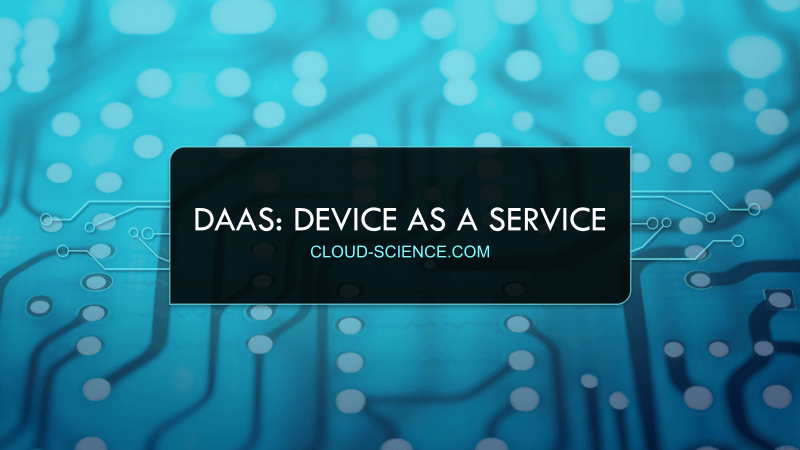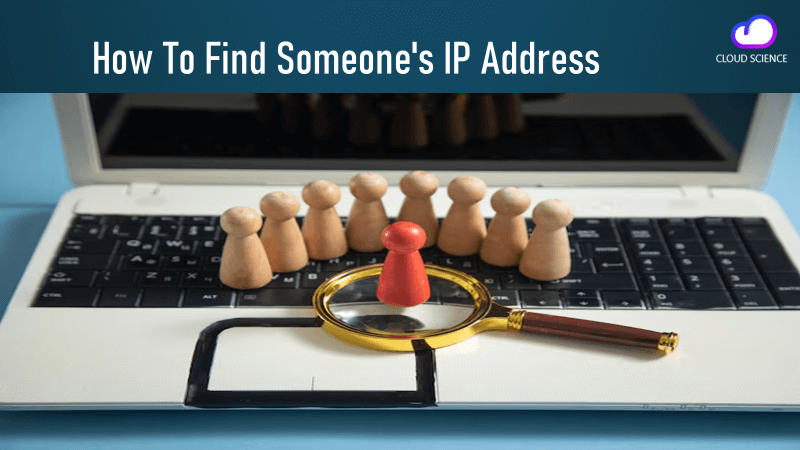“Learning about Megabits and Megabytes can feel like a big challenge!”
Welcome to the very exciting history of the measurement of information in an electronic form. Such terms as megabits and megabytes are probably familiar to you, which can sometimes be quite misleading, but do not panic! They’re just ways to measure digital stuff, not cookies. They’re just ways to measure digital stuff, not cookies.
If you’re prepared to discover the distinction among the pronunciations, buckle up as it is going to be a thrilling journey in the realm of binary terms!
Megabits vs Megabytes: Demystifying Digital Data Units
It’s pretty common to get megabits (Mb) and megabytes (MB) mixed up because their abbreviations are so similar, differing by just one lowercase letter. But in the world of computers, they mean different things. Megabits are just more 1’s and 0’s and megabytes are simply larger collections of groups of megabits.
When you’re talking about your internet speed, you’ll hear these terms a lot in phrases like “megabits per second” or “megabytes per second,” which are shortened to “Mbps” and “MBps.” They both tell you how much data gets moved in one second. Internet companies, like your provider, usually brag about their speeds using Mbps, and sometimes even in gigabits per second (Gbps).
How to calculate gigabytes, terabytes, and gigabits
In the industry of data, one of the roles is to count how many data has been sent, received and stored in what measures. The two basic measurements for these metrics are Megabits and Megabytes but these have different use.
“Below are additional common data measures used to indicate file sizes or data quantities, arranged from smallest to largest.”
Data Measurements Guide
| Unit | Equivalent |
|---|---|
| Bit | 1 bit |
| Byte | 8 bits |
| Kilobyte | 1,024 Bytes |
| Megabyte | 1,024 Kilobytes |
| Gigabyte | 1,024 Megabytes |
| Terabyte | 1,024 Gigabytes |
Bits vs. bytes: What is the difference?
Understanding the fundamentals of bits and bytes is essential in computing before delving into more complex concepts.
- Bits: Bits, “binary digits,” are the building blocks of digital information, represented by 1s and 0s. They serve as the smallest unit of data in computers.
- Bytes: Bytes are comprised of groups of eight bits. They act as a standard unit of measurement for transferring computer data.
Both bits and bytes operate within the binary system, the language computers use to process information.
How to convert bytes to bits?
If you need to convert between bytes and bits, you can find many useful conversion calculators online. Simply use a Google search to locate one.
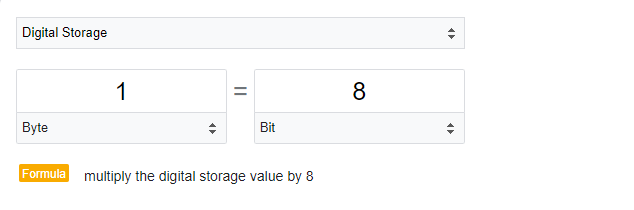
Difference Between Megabits vs Megabytes
Moving beyond individual bits and bytes, we encounter terms like megabits and megabytes.
- Megabit (Mb): Megabit (Mb): A Megabit is equivalent to one million bits. It is a common unit for measuring the speed of data transfer especially by internet service providers ISPs in reference to the capacity of the bandwidth.
So when we speak of ‘megabits’ we usually mean the volume of information that can be flashed through a network in just one second. - You might see it written as Mbps. As an example, the connection to the Internet can present an availability of activities up to the order of 80Mbps.
- Megabyte (MB): A megabyte equals approximately one million bytes. Usually, it is used whenever measuring data capacity and file size.
- Megabyte which is also called MB in short form usually is used to show the data transfer rate of some storage device like a film or hard disk within a second and it is referred to as MBps or MB/s.
- Then, you have a USB flash drive with 32 GB (3200 MB) capacity and a data transfer rate of 100 MB per second. In this case, the flash drive is able to transfer 100 MB of data every second when connected to a host device.
- With the invention of modern technology, further usage of bigger units like gigabits or gigabytes regards more quantities of information aspired.
As technology advances, we encounter larger units, such as gigabits and gigabytes, representing even more significant data quantities. These larger units become increasingly important as the volume and complexity of digital files continue to grow.
Mbps vs. MBps
| Unit | Definition | Example |
|---|---|---|
| Mbps | Megabits per second | Your internet speed could be up to 80Mbps. |
| MBps | Megabytes per second | A USB flash drive with a data transfer rate of 100MBps. |
A megabyte is a unit of data storage.
A megabite is what happens when you take a big bite out of your megabyte!
Megabits versus Megabytes: Why the difference matter
It’s crucial to pay attention to when ISPs use Mbps and when MBps is used to indicate file download time. Having a grasp of these figures will enable you to make informed choices regarding your internet and download speeds.
For instance, understanding the Mbps that suits your household internet needs can guide your selection of the appropriate ISP service package.
In basic terms, the higher your Mbps, the better and faster your internet connection will be, providing more MBps uploading and downloading bandwidth.
But there are others aspects that play role in what the actual speed is..
- For instance, the performance of your router plays a significant role. Factors like your distance from the router and its age can negatively impact the speed of your connection.
- Additionally, your internet speed may be affected by your physical location within your Internet Service Provider’s (ISP) network. Other variables, such as connecting with others, peak internet usage times, and more, can also impact.
- ISPs are often criticized for not delivering the advertised speeds. Despite claiming maximum speeds, research has shown that subscribers rarely experience these speeds. ISPs use language like “up to [XYZ]Mbps,” allowing them to avoid accusations of false advertising if users receive speeds lower than the advertised maximum.
To optimize your internet speed, consider the following tips:
- Consider upgrading to a higher-speed internet plan if your current plan does not meet your needs or experience slow internet speeds.
- To improve Wi-Fi coverage and optimize internet speeds, consider relocating your router to a central position within your home or office, ensuring better coverage and more reliable connectivity throughout the space.
- To maximize bandwidth and ensure optimal performance for devices that demand high data transfer rates, prioritize using Ethernet connections over Wi-Fi, as they offer more stable and reliable connectivity, especially for tasks such as online gaming, video streaming, and large file transfers.
- To alleviate network congestion and maintain consistent internet speeds, consider limiting the number of devices connected to your network, particularly during peak usage hours, as overcrowded networks can lead to slower data transfer rates and diminished performance for all connected devices.
- To ensure optimal performance and security, it’s advisable to regularly update your router’s firmware, as these updates often include enhancements to speed, stability, and security protocols, thereby improving overall network performance and mitigating potential vulnerabilities.
Megabits versus Megabytes: Why the Difference Isn't a Big Deal
You don’t have to figure out download times yourself. When you download a big file, web browsers do it for you. But even their estimates aren’t always perfect because many things can affect how fast your data downloads.
The most important thing about your internet speed isn’t how much data it could download in a perfect situation. It’s whether it’s fast enough for what you want to do.
| Context | Measurement | Example |
|---|---|---|
| Network Speed | Bits (Mbps, Gbps) | 500Mbps, 5Gbps |
| Storage Capacity/Speed | Bytes (MB, MB/s) | 500MB, 7,500MB/s |
You never have to worry about converting between units. Even if a provider were to measure its speed in MBps instead of the standard Mbps, it would only make their connection appear eight times slower than competing plans. Which sounds faster to you: 1,000Mbps or 125MBps?
Common internet speeds in Mbps and MBps
Here’s the table showing the relationship between the common advertised internet speed in Mbps and the corresponding bandwidth in MBps:
| Speed | Mbps (Megabits per second) | MBps (Megabytes per second) |
|---|---|---|
| 1 Mbps | 1 | 0.125 |
| 10 Mbps | 10 | 1.25 |
| 50 Mbps | 50 | 6.25 |
| 100 Mbps | 100 | 12.5 |
| 500 Mbps | 500 | 62.5 |
| 1 Gbps | 1000 | 125 |
Our final verdict:
In summary, the distinction between megabits and megabytes carries significant weight in today’s data-centric landscape. While both metrics quantify digital information, their scopes and applications vary significantly.
Megabits predominantly denote internet speed and network data transfer rates, whereas megabytes are chiefly used for assessing file sizes and storage capacities. Understanding this differentiation empowers users to interpret technical specifications accurately, choose suitable storage solutions, and evaluate the pace of digital interactions.
Armed with precise knowledge of megabits and megabytes, individuals and enterprises can optimize their digital endeavours and make well-informed decisions that align with their data management requirements.
FAQs: megabits vs megabytes
To convert megabits to megabytes, you can divide the number of megabits by 8. Since there are 8 bits in a byte, this conversion accounts for the difference in scale between the two units.
Megabits (Mb) and megabytes (MB) are both units of digital information measurement, but they represent different aspects. Megabits measure data transfer rates like internet speed, while megabytes usually quantify file sizes and storage capacities.
Internet service providers (ISPs) often advertise internet speeds in megabits per second (Mbps) because it reflects how data can be transferred over the network. Megabits per second is the standard unit used to measure internet speeds, providing users with information about the data transfer rate rather than the size of individual files.
Megabits and megabytes are crucial in determining the speed and efficiency of various online activities. Higher megabit speeds generally result in faster internet connections, allowing smoother streaming, quicker downloads, and reduced buffering. Conversely, Megabytes determine the size of files that can be transferred or stored, influencing factors such as download times and storage capacity.