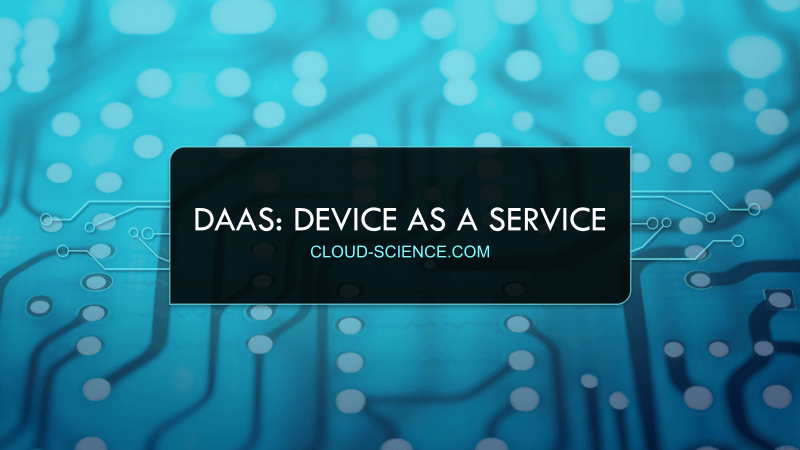Welcome to our journey through the Top 5 Alternatives to Microsoft Office—powerful tools designed to boost your productivity without emptying your wallet. While Microsoft Office remains a favorite in the digital world for its unique features, these alternatives offer impressive capabilities that make them worthy contenders. In a world where flexibility and collaboration are key, the tools we rely on for daily tasks can significantly impact our productivity.
Also, it’s becoming crucial to have all the track records in soft form. In this digital world, many applications have been introduced in the market for this purpose.
If you’re exploring broader tech comparisons, such as Google vs. Microsoft Cloud, you’ll discover insights that can guide your decision-making process. Join us as we unveil these exciting options that blend innovation with ease of use—who knows? You might just discover your new favorite tool along the way!
What are the Top 5 Best Microsoft Office Alternatives
1. LibreOffice
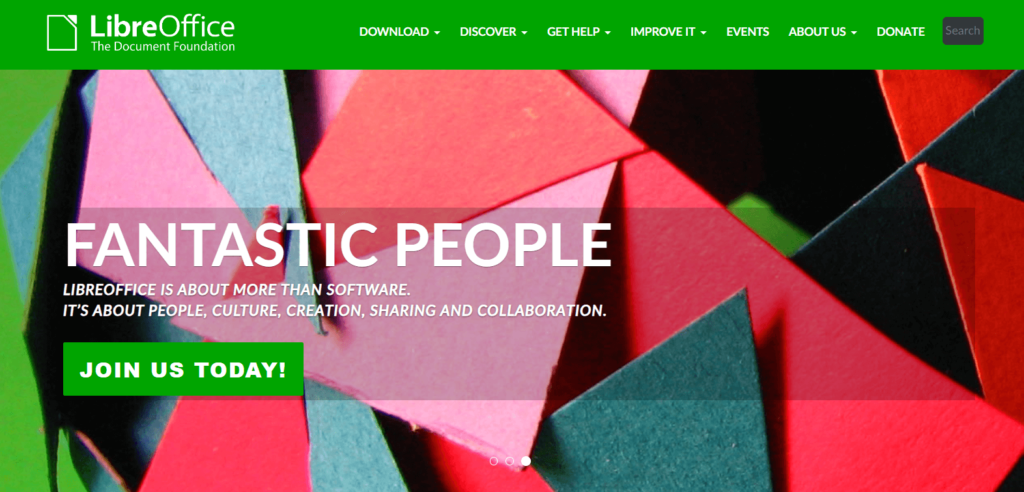
It is one of Microsoft office’s alternatives which contains many different applications to be more versatile compared to others. This suite is free of cost and easy to use to make different kinds of presentations, assignments, and many other options because it is made up of spreadsheets, and presentation software.
The best thing about Libreoffice
The best thing about LibreOffice is that you will have 110 languages and can use them accordingly. It allows you to view several sheets at the same time, which makes it more unique.
It supports all the formats which are used in Microsoft Office and are very feasible. It is a desegregated application used to make files, do office tasks, and the rest of the things which Microsoft word office can do like processing, spreadsheet calculation, and presentation preparation.
Reasons to Buy Libreoffice
This suite is different from the rest of the Microsoft office alternatives because of many different reasons. Following are the solid reasons to prove why you should buy Libreoffice:
- Future-Proofing
- An open-source
- Best support to all formats
- Cost-effective
- Access to google drive
- Compatible with Linux
Future-Proofing
Microsoft is at its peak and showing no signs of going down very soon. Apart from this if the company shuts down or doesn’t support the old version file formats then you will lose all of your important stuff. You won’t be able to open those files even with the latest version of Microsoft.
Things are different with LibreOffice, you can get access to your files or data even after decades. You just need to open the file in the time capsule and you can leave your document open in it and can open it even years after.
An open-source
If you are part of those people who have trust issues and don’t trust any software whose source code cannot be seen then Libreoffice can be your only choice.
On the other hand, Microsoft is a proprietary technology, and LibreOffice is an open-source created for the public. Anyone can use this platform without any security issues.
Best support to all formats
This suite is built-in support of ODF and other file formats which help them to open the given commands of any aspect. That’s why you should always prefer ODT to save your files because LibreOffice works in a much better way when it deals with ODT files.
Cost
As we have discussed before it is open-source for the public, so they can use this application without paying any charges. You can use it even in your office and can install it in every system free of cost. The cost issue is so important for any business that pays by users.
2. FreeOffice
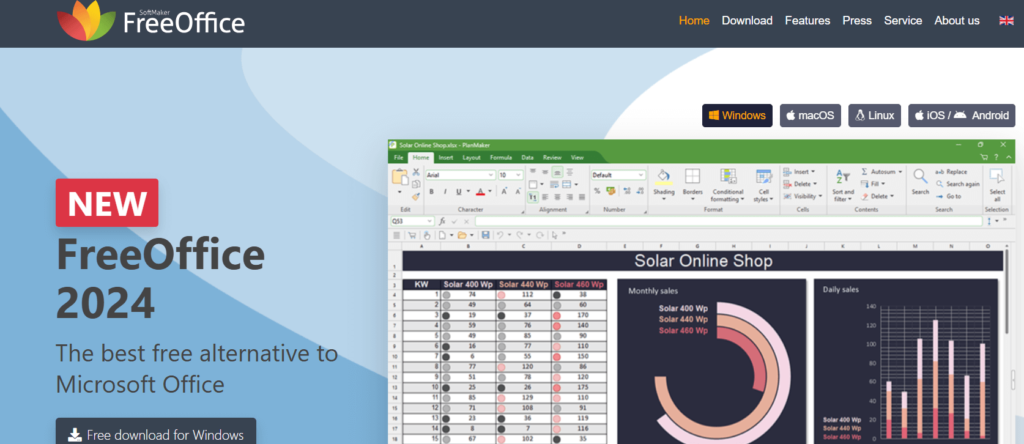
It’s a comprehensive office suite that contains a presentation tool, word processor, and spreadsheets compatible with Microsoft Office. It was introduced in 2021, as an alternative to Microsoft office.
Reasons to Buy FreeOffice
- Best Microsoft alternative
- User-friendly Interface
- If you ever used MS Office then it’s very easy for you to jump in and use FreeOffice within minutes
- Microsoft Office files are easy to use in FreeOffice
- Touch Screen Camaraderie
- Compatible with Linux, Mac, and Windows
- Free of Cost
3. WPS Office

It was introduced in 2016 by a Chinese developer Kingsoft. It is an office application that is available for iOS, Windows, Linux, and Android. This suite is available in Portuguese, Polish, Spanish, German, and Russian.
It offers both premium and free trials, you can use different tools like spreadsheets, writers, and presentations free of cost. WPS allows you to convert PDF into word and is simple to use. Bulk exporting is easy to do with WPS Office.
WPS Office offers 1 GB of free cloud storage for PC users and iOS, but this is unable to be utilized for Android.
The premium version of WPS Office allows you to connect up with 9 devices at once. This suite was criticized for not allowing people to leave comments on their reviews and collaboration. According to its users, its interface is quite slow while loading any documents. This is another negative point of this suite which is creating a tough competition for WPS Office to compete with other Microsoft Office alternatives.
Another thing cleared by Linux users is that all of its fonts are not working, you need to install the rest of the font styles separately. Installation is quite large and it was criticized by its users to make it lightweight.
Reasons to Buy WPS Office
- Allows PDF editing
- Can connect with 9 devices at a time
- WPS Office available for Linux
- Open surface free software
- No adds
- Provide 20 GB of cloud storage
- Collab with cloud
4. Calligra
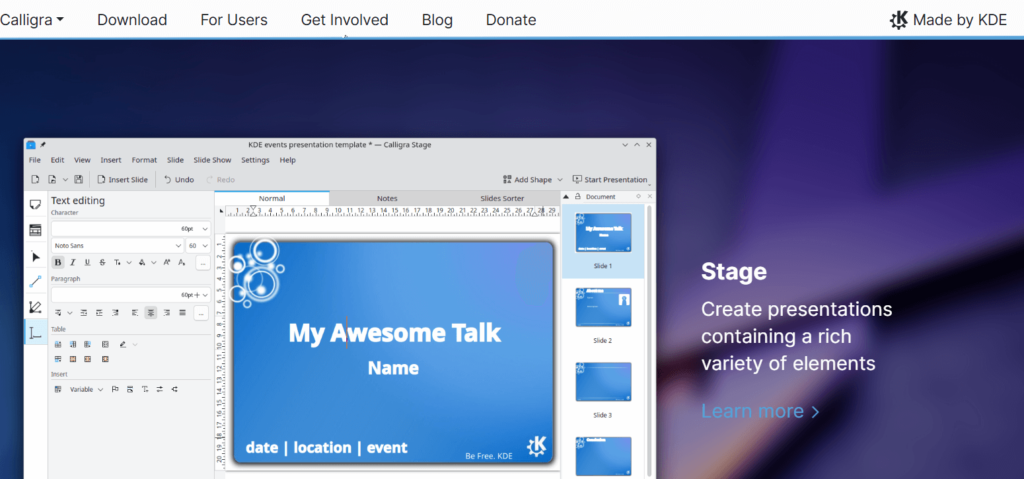
Calligra’s office was released in 2000 as a part of KOffice. This suite was developed by KDE and is suitable to use in graphic art design. It is available on Android, Linux, Windows, and macOS.
It is a free suite office which you can download from its official website also. Calligra is entirely different from LibreOffice. LibreOffice is quite similar to Word Office but on the other hand, Calligra is a different office suite. All of the usable features of Calligra are present on the right-hand side of the screen which is entirely different if we compare this element with MS Office.
It offers a mind mapping and project mapping tool which makes Calligra stand out however this costs extra. The editing of different documents like DOCX and DOX is not allowed on Calligra.
It would be difficult for you if any person will send any document to you in these formats and is unable to edit that’s why ask them to send it in a different format like ODT instead.
Reasons to Buy Calligra Office
- Free of cost
- Open-source software
- Available For Linux
- Project management tools and mind map
- Can Edit ODT format
- It’s available for Android and Windows also
Can download it through the direct link
5. OfficeSuite
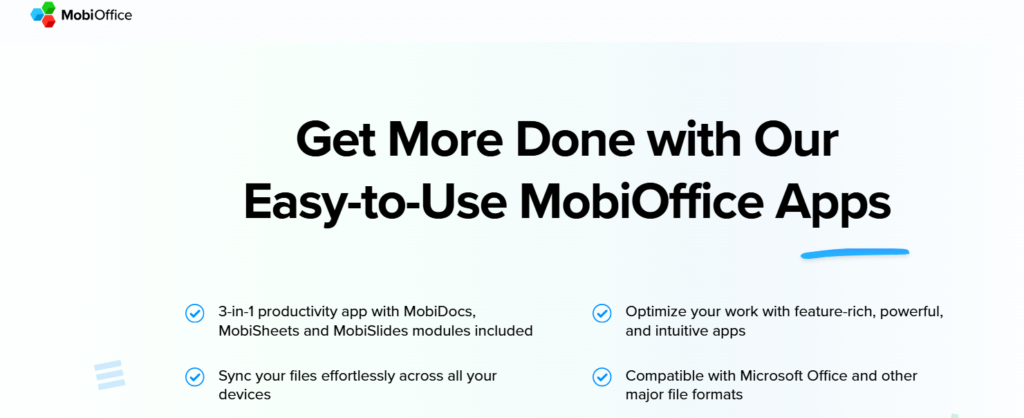
This application was introduced by Mobisystems and is available for Windows, Android, and iOS. Many devices made by Amazon, Alcatel, and Sony often are related to OfficeSuite.
The Android app is nominated as the top application for Business. The best thing about OfficeSuite is that you need just a single license for all the given devices.
It has several categories of trails to choose from, the basic trial is free of cost and it also allows its users to view Excel, PowerPoint, and Word Documents.
This suit is easy to go with the formats like ZIP, RTF, DOC, ODT, and CVS. Its free trial will make you able to view PDF documents and also offer cloud support through the sources like Google Drive, OneDrive, and DropBox.
Its trials will enable the suite on one phone, one desktop, and one tablet. Its free trial periods can export PDFs to other formats and track all the changes.
In group trials, it allows you to use 5 phones, 5 desktops, and 5 tablets, and you can also download a one-time business and home version for free.
Reasons to Buy OfficeSuite
- It has unique font sizes which help its users to add beauty to their work
- Simple to use
- Great features like a friendly interface
- Format Painters Work perfectly
Conclusion: Top 5 Microsoft Office Alternatives 2025
Every single person is very familiar with Microsoft Office. It is very well known in this digital world because of its distinctive features.
After that in the current period, many alternatives have been introduced in the market which is competing with Microsoft Word Office and their unique features are leaving MS Office behind.
They have access to different platforms and provide some extra advanced features to make things easy for their users. Few of these alternatives are free of cost but you have to pay if you want to use premium versions of Microsoft Office. Their premium versions will provide you with all the advanced features.
All of these sites are very organized to help their users to make their use very easy to understand. All of these alternatives are very much easy for us who have worked on Microsoft Office.
After deep research, we have collected these 5 best Microsoft Alternatives which are very unique and different because of their advanced features. It’s totally up to you, to choose any of them according to your business or personal needs.
As you consider the best cloud service provider for your needs, remember that the key to success lies in choosing a partner that aligns with your business goals, offers robust security, and provides the flexibility to grow. The cloud is not just a technological advancement; it’s a strategic enabler for achieving new heights in your business journey.
Stay informed, stay innovative, and let the cloud be your gateway to a brighter, more efficient future.