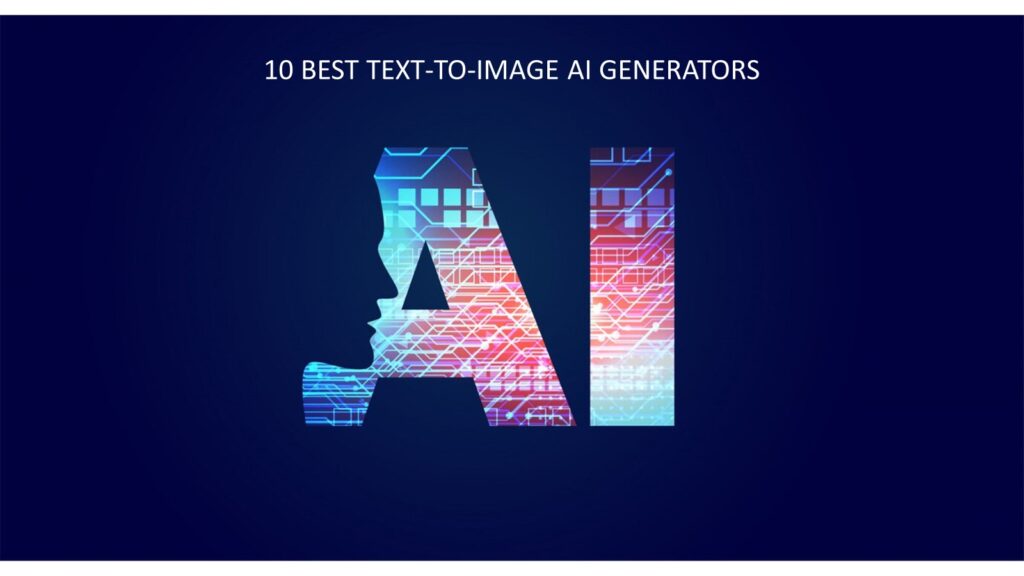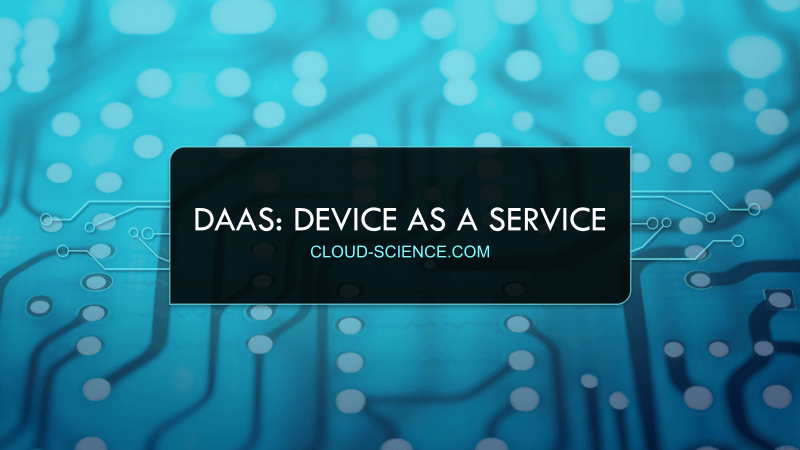Transform Your Words into Stunning Visuals: The 10 Best Text-to-Image AI Generators of 2024. From free solutions to premium options, find the perfect text-to-image generator to bring your ideas to life like never before.
Say goodbye to endless searches for the perfect visuals and hello to effortless creativity with AI-powered text-to-image tools. Whether you’re crafting captivating blog posts, engaging videos, or eye-catching printed materials, these tools harness the magic of artificial intelligence to transform your text into stunning visuals seamlessly.
In this comprehensive guide, we’ll explore a curated selection of top-tier AI text-to-image generators, delving into their unique features, advantages, disadvantages and pricing free & paid. Prepare to elevate your projects with the power of AI innovation.
Are you ready to unleash your creativity? Let’s dive straight into the ultimate list of the best text-to-image AI generators
10 Best Text-To-Image AI Generators 2024
Here are some of the best text-to-image AI generators, both free and paid.
1. Jasper Al
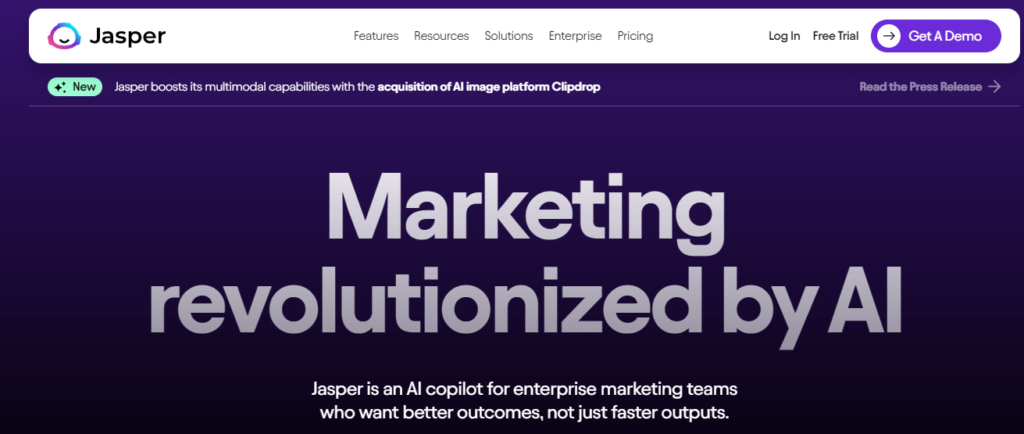
Jasper AI is a novel text-to-image generator that transforms written descriptions into aesthetically pleasing representations. Remarkably adept at creating a wide range of imagery—from scenes and characters to objects and landscapes—it showcases exceptional attention to detail.
Moreover, Jasper AI’s versatility extends beyond individual creators, finding use in various fields such as gaming, advertising, and visual storytelling. Additionally, users can adjust parameters and settings to personalize the images according to their specific requirements and preferences, making Jasper AI a highly customizable tool for diverse applications.
Features
- High-quality image generation
- Integration with Jasper’s text generation
- Easy-to-use interface
Advantages
- Incredibly effective AI-driven image generation
- Jasper AI offers an easy-to-use interface for effortless navigation.
- Numerous options exist for customization
- Numerous different effects and styles
- Instant preview.
Disadvantages
- Restricted features of the free version
- The use of AI may call for an internet connection.
- Certain advanced features might require a paid subscription.
Pricing
- Jasper AI offers three paid tiers
- Creator at $39/user/month (billed annually)
- Pro at $59/user/month (billed annually)
- Business with custom pricing
2. Canva
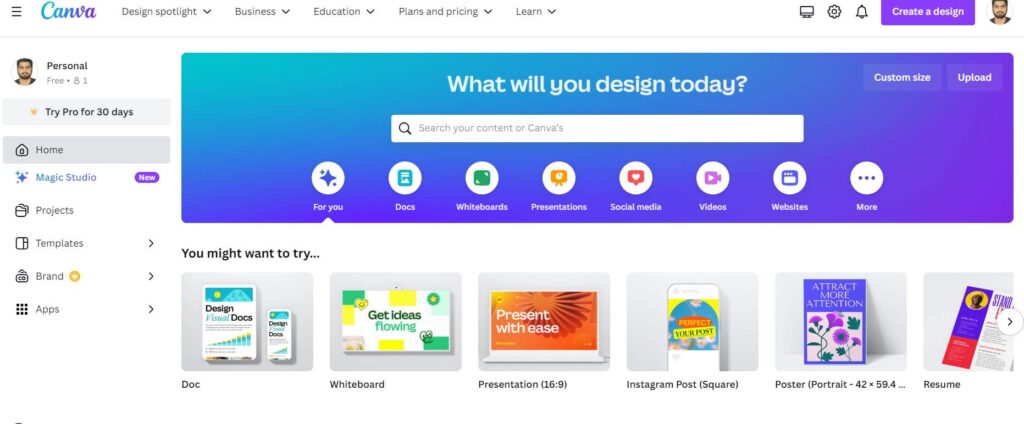
Canva is a well-known platform for graphic design, offering a range of tools for creating visual content such as social media graphics, presentations, posters, and flyers. Its intuitive drag-and-drop functionality allows users to quickly and easily customize and personalize designs using pre-designed elements, fonts, colours, and images.
In addition to these features, users can enhance their designs by adding stock images, illustrations, and icons from Canva’s extensive library. Consequently, Canva has emerged as a preferred tool for individuals, companies, and organizations seeking to produce visually appealing assets with a polished appearance, even if they lack in-depth design expertise.
Features
- Canva offers a user-friendly interface
- Wide range of templates and design elements
- Text-to-image and other AI-assisted design features
Advantages
- Wide range of pre-designed templates
- Extensive library of fonts and graphics
- Easy-to-use drag-and-drop interface
- Collaborative features for team projects
- Seamless integration with social media platforms.
Disadvantages
- Limited advanced editing capabilities
- Some features require a premium subscription
- Export options may have limitations
- The learning curve for complex designs.
Pricing
- Canva offers a range of free & paid plans
- Free tier available
- Pro at $55 per year (for one person)
- Teams at $50 per month
- Enterprise, with custom pricing.
3. Fotor

Fotor is an extensive online photo editing and graphic design platform that allows users to enhance, edit, and produce visual content. With Fotor’s user-friendly editing features, including filters, effects, adjustments, cropping, and retouching tools, users can easily improve their photos with just a few clicks.
Furthermore, Fotor offers a library of fonts, stickers, icons, and backgrounds to enhance the aesthetic appeal of designs. It serves a wide range of users, including individuals, photographers, social media enthusiasts, and small businesses, who seek an accessible and user-friendly platform for editing and designing visuals for both personal and professional purposes.
Features
- Fotor offers Comprehensive photo editing tools
- AI-driven design tools, including text-to-image
- Rich library of templates and effects
Advantages
- Various editing tools and filters
- Editing in bulk capabilities
- Availability of templates and stock images
- Design elements like a collage.
- Convenient user interface
Disadvantages
- Limited layering capabilities
- The free version may include advertisements.
- There may be occasional performance issues.
- Some advanced features necessitate the purchase of the premium version.
Pricing
- Fotor provides a 7-day free trial
- Pro version starting at $3.99/month
- Fotor Pro at $47.99 per year
4. Starry AI
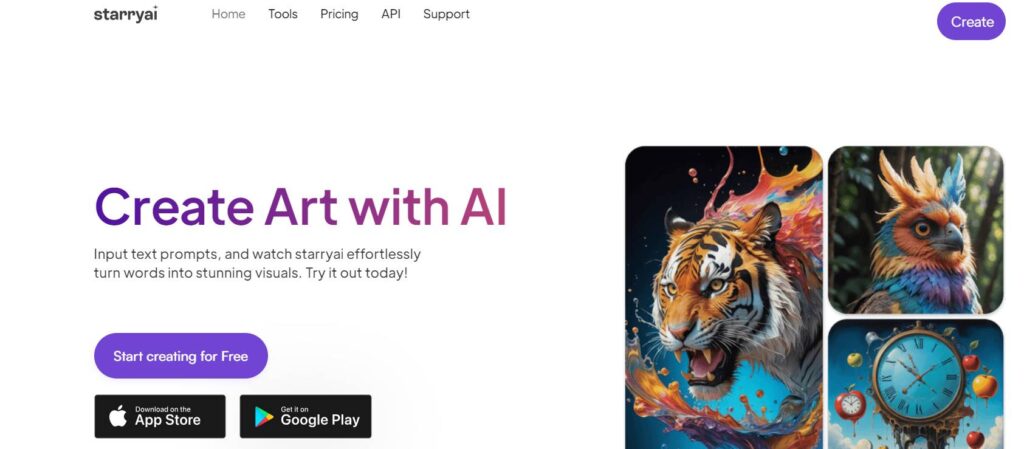
Starry AI is an innovative text-to-image generator app that transforms written descriptions into breathtaking visual representations. This capable app utilizes sophisticated artificial intelligence algorithms to comprehend and interpret text, accurately generating corresponding images.
It offers a wide range of applications for artists, writers, designers, and enthusiasts, from creating landscapes and scenes to designing characters and objects. Users can experiment with different settings and parameters to tailor the output, modifying the images to meet their unique needs and creative visions.
Furthermore, Starry AI is not only a potent tool for independent creators but also finds use in various markets, including gaming, animation, advertising, and visual storytelling, revolutionizing the creation and consumption of visual content.
Features
- Customizable art styles
- High-resolution image outputs
- Easy-to-use interface for generating art
Advantages
- Starry images produced by AI
- Quick and simple image creation
- Adaptable designs and colour schemes
- Perfect for designing dreamy graphics and backgrounds
- simple to use interface.
Disadvantages
- There are only a few extra features besides pictures with stars.
- Absence of sophisticated customization options
- There is little variety in the images
- Some designs might not be appropriate
Pricing
- Starry AI offers the following Paid plans:
- Starter: $1.99/week or $95.99/year (save $144/year)
- Unlimited Pro: $7.99/week or $384/year (save $192/year)
- Unlimited Pro Max: $15.99/week or $768/year (save $192/year)
5. PicsArt
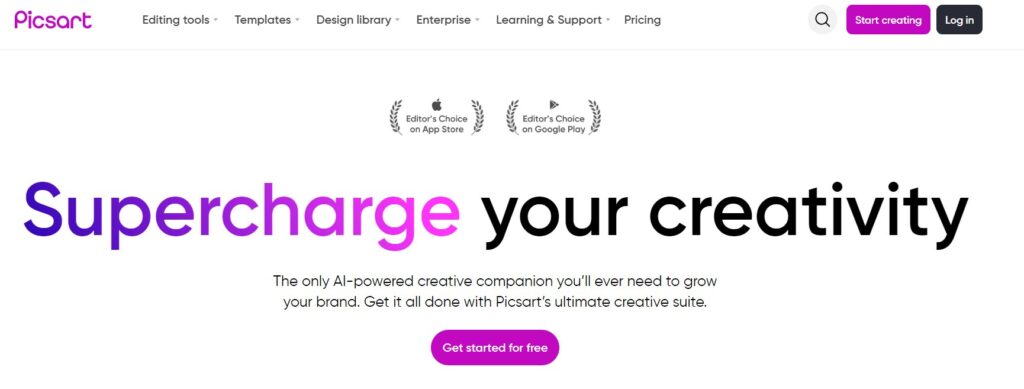
PicsArt is a well-known mobile photo editing and creative app that offers an extensive selection of features and tools for editing and enhancing images. Users can add various artistic elements to their photos using its comprehensive editing options, which include filters, effects, adjustments, cropping, and retouching tools.
Thanks to its straightforward user interface and powerful editing capabilities, PicsArt has become increasingly popular among iOS and Android users for creating and sharing visually appealing content directly from their mobile devices.
Additionally, PicsArt provides a wide range of stickers, frames, backgrounds, and overlays, allowing users to accentuate their photos with unique details and creative flair. The app also features a collage-making tool, enabling users to combine multiple images in distinctive ways to create photo collages.
Features
- Extensive editing tools
- AI-powered text-to-image and other effects
- Social media integration
Advantages
- The broad selection of editing tools and effects
- A social network for finding and sharing original content
- A user-friendly interface with simple controls
- Photographs can be captured and edited using the app’s camera.
- Access to a wide variety of stickers and filters.
Disadvantages
- Some premium features necessitate a subscription.
- Ads may appear in the free version.
- Fewer advanced editing features than those offered by professional software.
Pricing
Picsart offers several Free & Paid plans:
Free: $0/month
Picsart Plus: $5/month or $60/year (save 61%), with a free trial
Picsart Pro: $7/month or $84/year (save 53%); additional seats at $5/month
Picsart Enterprise: Custom pricing
- Free try included in all Paid plans
6. Craiyon
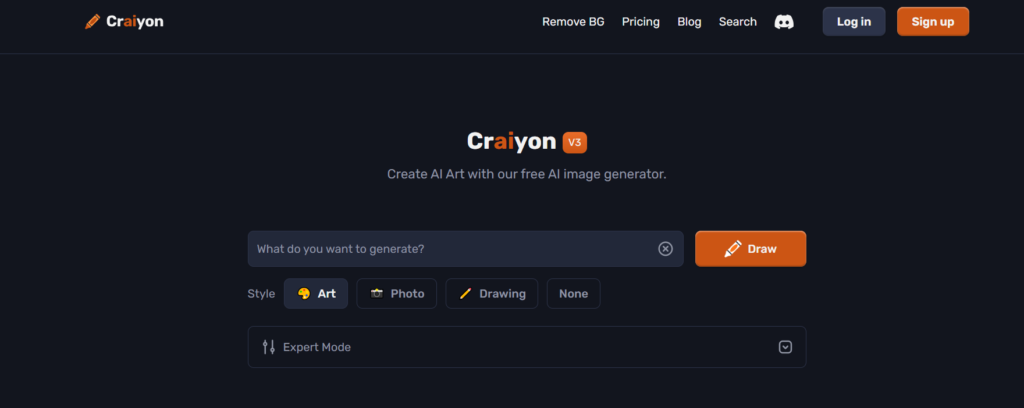
Craiyon’s magic lies in its capacity to distil the essence of written descriptions and transform them into engaging visual stories. With Craiyon’s cutting-edge technology, words come alive as it effortlessly converts text into beautiful, high-quality images. Users can precisely adjust and shape their generated images using Craiyon’s user-friendly interface and myriad customization options.
Craiyon opens up opportunities for businesses seeking captivating and distinctive visual assets, from digital content creation to marketing campaigns, making it an invaluable tool in the realm of visual storytelling.
Features
- Easy to use
- No cost for basic use
- Generates unique images from text
Advantages
- AI-generated images for simple design creation
- A large collection of visual assets, fonts, and templates
- Drag and drop capabilities, user-friendly interface
- Easy sharing through integration with social media platforms.
Disadvantages
- A premium subscription might be necessary for some advanced features.
- limited options for customizing AI-generated images
- Complex design compositions’ learning curve
- have sporadic performance problems.
Pricing
Cariyon offers the following paid plans:
Supporter: $5/month (billed yearly)
Illustration Professional: $20/month (billed yearly)
Enterprise: Custom pricing
7. Midjourney
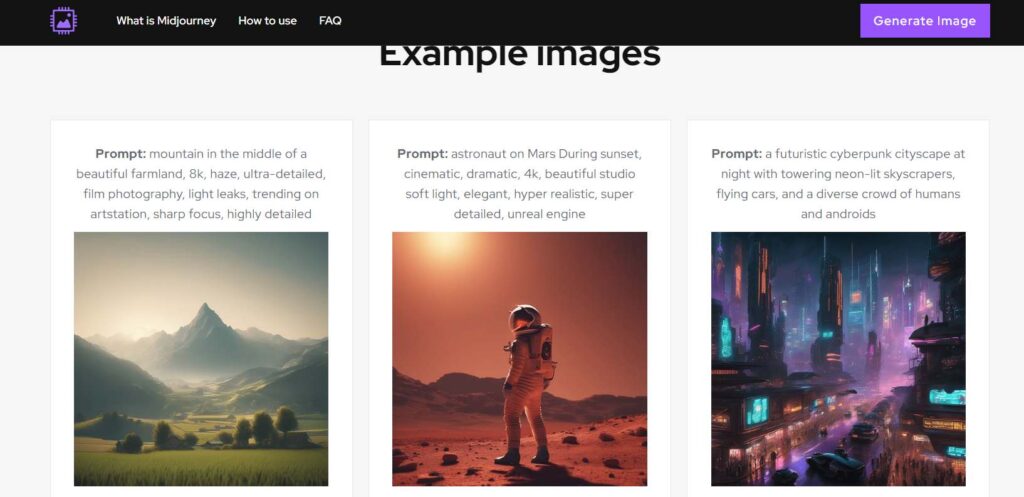
In Midjourney AI art, artists frequently utilize AI algorithms to develop ideas, explore options, or enhance specific aspects of their work. This collaborative approach allows artists to explore new artistic directions, push the limits of their creativity, and leverage the computational power of AI systems.
By fusing the intentionality and subjectivity of human artists with the computational prowess and algorithmic ingenuity of AI, AI art bridges the gap between human creativity and machine intelligence. Consequently, the result is novel and intriguing artwork, offering a fresh perspective on what can be achieved when humans and artificial intelligence work together.
Features
- High-quality, detailed images
- Customizable prompts for unique outputs
- Community and support for users
Advantages
- AI-generated images that are immersive and visually appealing
- Including modern design elements
- Image creation options with custom settings
- A seamless blending of text and images.
Disadvantages
- lack of variety in the images
- It might not be appropriate for all designs or fashions.
- A few extra features besides AI-generated images.
Pricing
Here are the paid plans offered by Midjourney:
Basic Plan: $10/month or $96/year ($8/month); 3.3 hr/month Fast GPU (Graphics processing unit) Time
Standard Plan: $30/month or $288/year ($24/month); 15 hr/month Fast GPU Time, Unlimited Relax GPU Time
Pro Plan: $60/month or $576/year ($48/month); 30 hr/month Fast GPU Time, Unlimited Relax GPU Time
Mega Plan: $120/month or $1152/year ($96/month); 60 hr/month Fast GPU Time, Unlimited Relax GPU Time
- All paid plans offer additional GPU Time at $4/hr.
8. Nightcafe
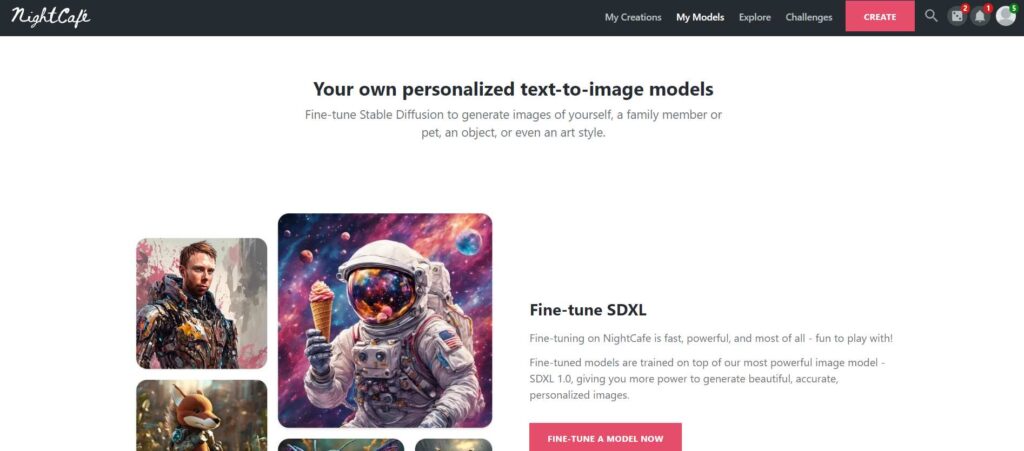
Nightcafe, with the assistance of artificial intelligence, transforms textual descriptions into visually appealing and lifelike images. This innovative text-to-image generator’s cutting-edge technology finds applications across diverse creative industries, including design, storytelling, and the arts.
Nightcafe utilizes advanced deep learning algorithms to analyze the supplied text, enabling it to create corresponding visual representations that accurately depict the main ideas and specifics of the description.
Furthermore, the generated images seamlessly connect text and imagery, showcasing impressive attention to texture, colour, and detail for enhanced readability and engagement.
Features
- Multiple AI algorithms
- High-quality outputs
- Customizable styles and settings
Advantages
- Artificial intelligence-produced art with a nocturnal aesthetic
- Adjustable parameters for image creation
- A simple interface with simple controls
- Rendering images quickly and effectively
- Suitable for developing evocative and visually appealing designs.
Disadvantages
- Restricted in terms of image themes and styles
- There might be fewer options for sophisticated customization.
- Some designs or concepts might not be appropriate.
Pricing
Here are the paid plans:
AI Beginner: 100 Credits/month for $ 4.79/month
AI Hobbyist: 200 Credits/month for $ 7.99/month
AI Enthusiast: 500 Credits/month for $ 15.99/month
AI Artist: 1400 Credits/month for $ 39.99/month
9. Dezgo
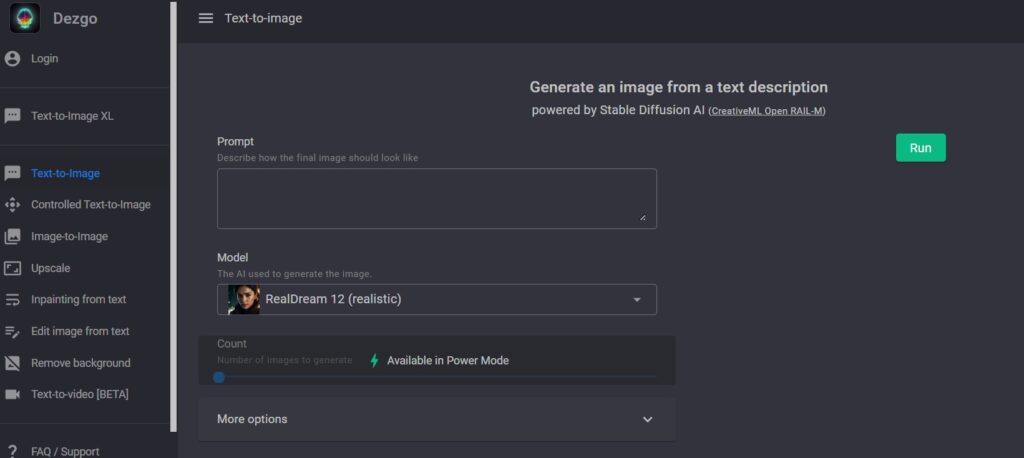
Dezgo AI, a cutting-edge platform, employs artificial intelligence to generate images from text or image inputs. Users benefit from two key features: Stable Diffusion for image manipulation and the ability to produce multiple images with a single request. Professionals requiring diverse visuals for projects will find Dezgo AI invaluable, as it produces high-quality images in various dimensions and styles.
Moreover, Stable Diffusion, a feature in Dezgo AI, allows users to manipulate images by adjusting parameters like prompt, seed, guidance, sampler, and step count. This powerful feature offers significant creative freedom, enabling the creation of images in various styles and details
Features
- Simple interface
- Focus on ease of use
- AI-generated images from text
Advantages
- AI images for quick design creation
- Numerous templates, fonts, and design elements are available
- For seamless syncing with social networking sites.
Disadvantages
- Certain advanced features might need a paid subscription.
- Performance issues from time to time.
Pricing
Dezgo offers the following free & paid plans:
Free Version: No registration required, but with limits on rate, resolution, and quality.
Power Mode: Paid upgrade to remove limitations. Prices vary by parameters, shown in real-time.
Text-to-Image: $0.0019/request, $10 generates 5,263 images.
- Text-to-Image XL: $0.0075/request, $10 generates 1,333 images.
10. AI Picasso

AI tools like AI Picasso are revolutionizing the way we produce art. The results are stunning, and using it could not be simpler. You can select from various styles and colors to make your artwork look exactly how you want it to.
Moreover, anyone can use this tool to produce stunning, lifelike artwork with just a few mouse clicks. Anyone who wants to create stunning artwork without investing much time in the studio should use AI Picasso. With Picasso AI, you can make art from any image or photo, producing a unique, original painting.
Features
- Artistic image generation
- Various styles and effects
- Easy to use for creating unique artwork
Advantages
- Abstract works of art produced by AI
- The visual output that is distinctive and innovative
- Customizable options for creating personalized art
- Suitable for those seeking unique and creative designs.
Disadvantages
- There might be fewer options for sophisticated customization.
- Restricted in terms of image themes and styles
Pricing
AI Picasso offers several pricing options to suit different needs
Free Version:
Offers a limited free version to test features before committing to a paid plan.
Subscription Plan:
Weekly: $4.49 per week
Annual: $26.49 per year
Pay-as-you-go Plans:
50 Images: $2.99
100 Images: $4.99
200 Images: $6.99
The Final Words: Text to Image AI Generators
The text-to-AI image field has advanced significantly, offering various free and paid apps with unique features and capabilities. Each app mentioned above has its own advantages and creative potential, providing different ways to convert text into AI-generated images. Whether you are an artist, designer, marketer, or simply want to enhance your visual content, these apps can help you create captivating and original designs.
However, when selecting the app that best meets your needs, consider factors like options, image quality, compatibility, pricing, and user reviews. In 2024, embrace the potential of AI and unleash your creativity with these tools that turn text into stunning AI images. Bring your ideas to life with beautiful, engaging creations that captivate your audience.
Frequently Asked Questions - Text to Image AI Generators
Yes, they're trained to interpret textual inputs and generate corresponding images.
It depends on the platform's terms; some offer commercial licenses or paid plans.
They use techniques like GANs to generate a variety of images from the same input.
Yes, many platforms welcome user feedback to enhance their performance.