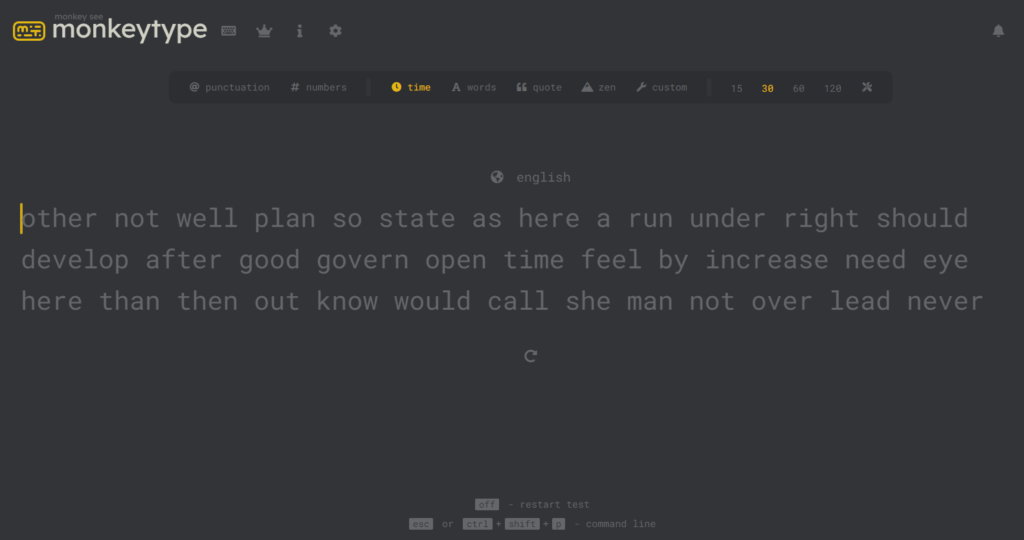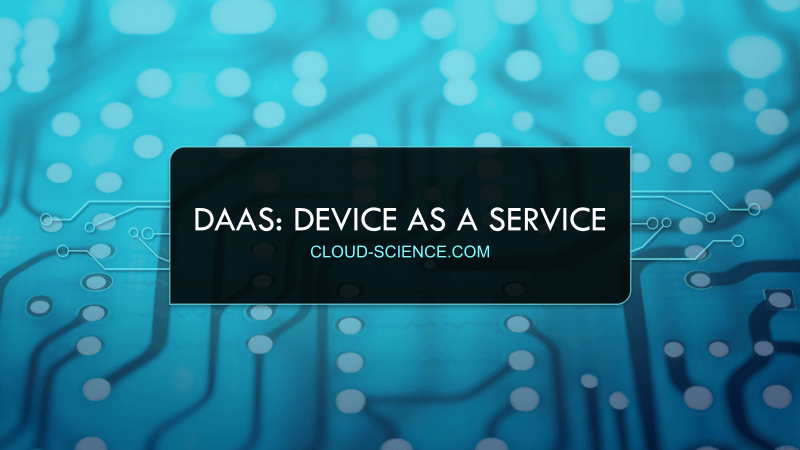If you happen to be a student or a working professional with the intention to develop your typing skills, then it is recommended that you check out other typing exercises at Monkeytype. This is an improvement-oriented web application, working by targeting your typing speed and efficiency in a given period. What is the best thing?
It is free of cost, and you wouldn’t have to spend a cent even for any tier of learning. Choose difficulty on various levels: Normal, Hardcore, etc., depending on your readiness to start with words, phrases, or sentences.
You can even put in your custom content for practice. Then, Monkeytype will also give you feedback on your overall performance, including your words per minute, accuracy percentage, and more.
Don’t worry; this is the only monkey business worth getting into. Let’s learn more about Monkeytype, how it works, what its advantages are, and how you can use it effectively for your benefit. Plus, we’ll also give you a rundown of some of its alternatives. So, what are you waiting for? Let’s dive right into it.
How does Monkeytype Work?
Using Monkeytype is very easy. But first, you need to create an account with it or login yourself using your Google account. This is how the login page for Monkeytype would look like:
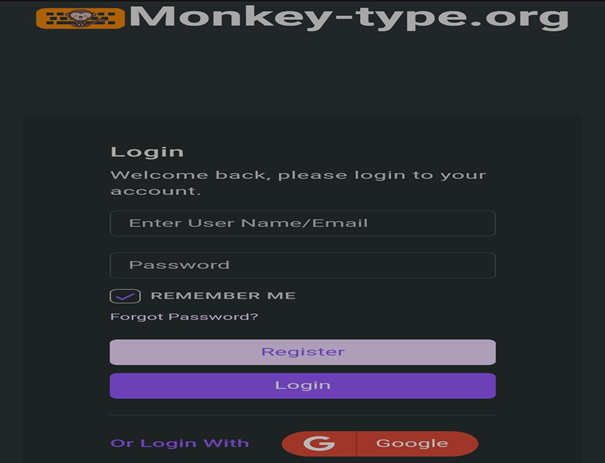
Once you have an account, you can customize it as per your requirements. For instance, you can customize settings for the font color of the interface, or you can set yourself a target and gradually try reaching that over time.
You can set the time for the test and practice, practice, practice to complete your given passage in that span of time. Also, faster typing doesn’t mean how fast you can move your fingers over the keyboard. And Monkeytype knows it well.
It keeps track of your real-time performance, such as typing errors, punctuation errors, sentence formation, and other issues, alongside typing speed. It also improves your efficiency with touch-typing techniques, making you locate keys faster without having to look at them.
This eventually improves your posture and ergonomics, leading to a lower risk of developing repetitive strain injuries.
Benefits of Using Monkeytype
Monkeytype is an excellent platform for anyone looking to improve their typing speed. It offers a number of benefits that make it stand apart from its competitors. Let’s have a look at these key advantages that are helpful for both beginners and professional typists.
Firstly, Monkeytype has an intuitive interface, which is its distinctive feature, making it easy to navigate and accessible for users of all types. It is designed to keep fewer distractions and has a minimalist interface. In fact, you can only find out your typing speed and errors after the test, letting you focus while you’re typing.
Another benefit of using Monkeytype is its feature to customize your account. You can customize almost everything at Monkeytype, from font to theme and even the text you want to practice with. You can, in fact, add some coding language to practice your code. This level of personalization is offered nowhere else, and it helps you improve your typing skills according to your needs.
On the other side, Monkeytype also adds an element of motivation along the way with the feedback feature. The platform records your words per minute (WPM), your typing errors, and more, allowing you to see how far you’ve come and how much it is until you reach your set goal. This feature is incredibly motivating as it helps you see your growth as a typist.
Moreover, Monkeytype has this leaderboard feature that gives you a sense of competition. It makes you see your rank among other typists from across the world and encourages you to do better. In fact, you can check real-time rankings within categories to help motivate yourself to try different categories.
Tips to Improve Your Typing Speed Using Monkeytype
1. Practice Often
The core tip that we can give you for getting the best at it is Practice, practice, practice. It’s the key to developing muscle memory and improving your typing speed alongside accuracy. We suggest setting aside some time each day, and your speed will gradually improve. Start with shorter sessions and then increase their duration over time.
2. Focus on Accuracy First
Another beneficial tip that we can give you is to start slow. Your first focus should not be typing fast but typing right. This way, you’ll learn to locate keys faster without having to search out each letter one by one. And then, eventually, your typing speed will improve.
3. Set Achievable Goals
Improving your typing speed takes time and effort. And you should not be expecting overnight changes in your typing speed. In fact, just take this practice as an everyday thing and keep it moving alongside other things in your life. And then, eventually, you’ll improve without having to notice.
4. Use Touch Typing Techniques
While Monkeytype is helping you improve your efficiency, you can use some touch typing techniques alongside for faster results. For instance, be comfortable, try to learn where each key is and try typing without looking at the keyboard, use all of your fingers, and learn the correct finger placement on the home row. These are some of the key techniques that can help
5. Use Our Type Test Tool
Monkeytype uses AI and machine learning technology to provide you with a customizable, clean interface where you can pick between different test modes and speeds. Also, each time, you’ll have a different passage to practice with. So, nothing will repeat, giving you a real-time practice experience.
At the end of the day, your consistency and practice will help you improve your typing skills, either with or without Monkeytype. So keep yourself busy with these typing practices, and you’ll be a pro in no time.
Monkeytype Alternatives
Keybr is a top alternative for the Monkeytype. It has a sleek interface that offers customizable exercises and focuses on random words only. This typing speed testing platform has the ability to switch between difficulty levels based on your performance, helping you improve your typing speed and efficiency simultaneously.
Typing.com is another popular alternative for practicing touch typing skills. It offers more comprehensive lessons with personalized suggestions for areas you need to improve in. Typing.com offers multiple interactive games, tests, and lessons to help you hone your typing skills. Moreover, it provides real-time feedback as well.
TapTyping is an ideal option for people who prefer applications over websites. It’s an app on iPhones where you can test your typing skills at different complexity levels. The tests it offers are comprehensive and have everything for your skill level.
Inject fun into your practice lessons with Ratatype. This website offers multiple game types to make your practice sessions fun and interactive. For instance, you can race (as in typing) among other players or catch up with the falling letters, making learning fun. Plus, it also offers real-time feedback, allowing you to improve over time.
Add an element of competition in your lessons with TypeRacer. On this platform, you can challenge your friends or strangers online and compete against them. It offers tailored exercises featuring quotes from books, movies, and shows, giving you a thrilling experience while improving your typing efficiency.
Final Words!
Monkeytype is a top-notch option for improving your typing speed and accuracy with its comprehensive lessons and clean interface. The best of all, it uses AI and machine learning techniques to develop different texts each time, giving a real-world experience.
In fact, you can practice over code snippets as well, depending on the type of test you’ve chosen. And you can even challenge yourself to reach a certain word per minute in a specific duration. It’s an all-in-one option that has everything to offer for a perfect typing practice tool.
FAQs: Improve Typing Speed Using Monkeytype
Yes, Monkeytype is compatible with all kinds of devices, from desktops to mobile phones and even tablets. This means you can practice your typing skills without having to be bound to a certain gadget or time.
Monkeytype costs none. It’s free for whoever wants to improve their typing abilities. You won’t have to pay a single dime at any point while practicing. All of its lessons are comprehensive and free. Just log in and start practicing immediately
The key tips for improving your typing speed are consistency and practice. Just be regular, set a time every day, and keep practicing. The trick is to make it your regular life thing, and you’ll be good at it without noticing.
On average, if you spend 30 minutes a day practicing your touch typing skills, you will see improvements within 2 weeks then. However, it also depends on your skill level and the language you’re practicing.