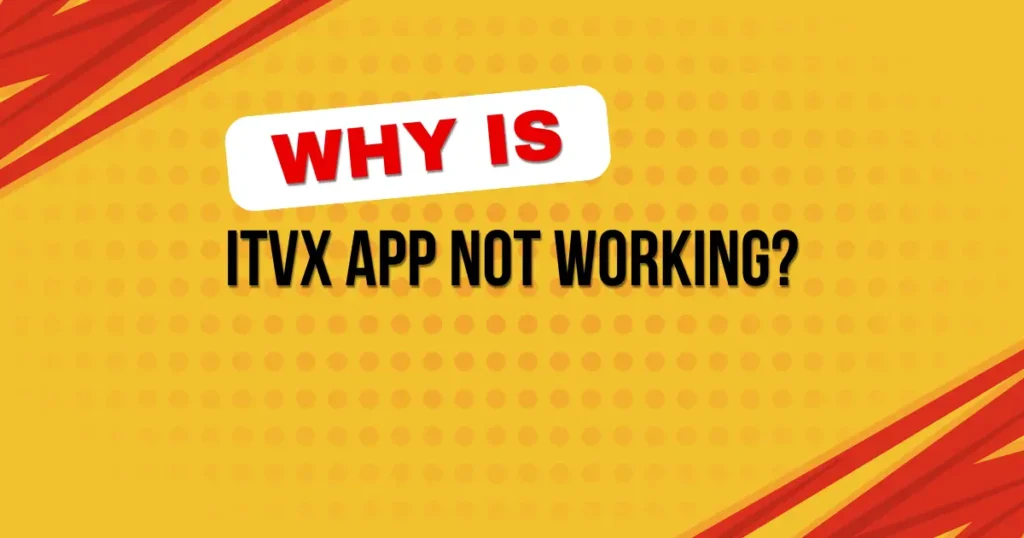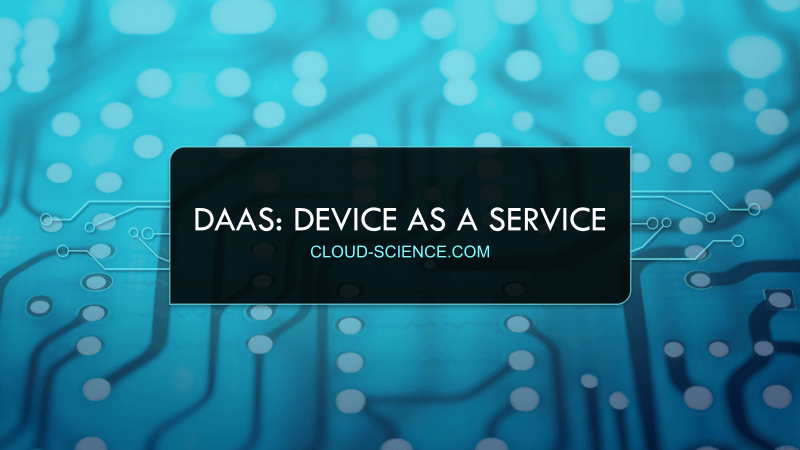ITVX is a new streaming service in the UK, and it’s quickly become a favorite for many people. It offers live TV, sports, and lots of movies and shows. From my experience, watching a series or a live game on ITVX can be really fun, especially after a long day.
However, sometimes there are problems. Users often face issues like the app crashing or videos taking too long to load, which can be annoying, especially if you’re all set to watch something exciting. These glitches can ruin a movie night with your family.
Understanding these problems can help us fix them. I’ve had to figure out a few tricks myself, like restarting the app or checking if my internet is working well. These simple steps usually solve the issue, and I’m here to share these tips with you to make your streaming experience better.
Common Issues with ITVX App
1. App Crashing Upon Launch
When using ITVX, one common issue you might encounter is the app crashing as soon as you try to open it. This can be really frustrating, especially if you’re looking forward to watching something special. The main signs of this problem are the app closing on its own or freezing during launch. Often, this happens because of outdated app versions or problems with your device’s memory.
2. Video Playback Issues
Another big headache can be video playback issues. Have you ever settled in to watch a show and the video just keeps buffering, or worse, it doesn’t start at all? This usually happens when there’s a weak internet connection or when the ITVX servers are overloaded. I remember one evening trying to watch a live event and the video just wouldn’t load, which was quite disappointing. Making sure your internet connection is strong and stable can often fix this issue.
3. Login and Authentication Issues
Lastly, there are login and authentication issues. Sometimes, you might find it hard to log in or stay logged in to the ITVX app. Error messages saying your password is incorrect or that there’s an account error are common symptoms. This can be due to server problems at ITVX or incorrect account details being used. It’s important to check if you’re entering the right credentials and to keep an eye on any service updates from ITVX that might affect login procedures.
Troubleshooting ITVX App Problems
1. Basic Troubleshooting Steps
When you have trouble with the ITVX app, try these simple steps first to fix it. Restarting your device might help because it’s like giving it a fresh start. Also, make sure your internet connection is good because a bad connection can cause problems with streaming apps. I’ve found that sometimes just restarting my router or switching to a better Wi-Fi can fix many issues.
2. App-Specific Solutions
If those easy steps don’t work, there are some other things you can do. Clearing the app’s cache and data helps free up space and fix errors that make the app crash or act weird. Updating the ITVX app is also important because new versions often have fixes for problems. Once, when an episode wouldn’t play for me, updating the app fixed it right away. If nothing else works, you might need to uninstall and then reinstall the ITVX app. This gives you a clean start and can get rid of any hidden problems.
3. Device-Specific Fixes
Lastly, if you’re using the ITVX app on things like a Smart TV, Roku, or Amazon Fire Stick, you might need to make some special adjustments. Each device has its own settings and might need updates. For example, keeping your device’s firmware up to date can make it work better with the ITVX app. I had to update my Smart TV once, and it really helped make my shows play smoother. Always check the website of your device’s maker for the newest updates and follow their steps to update easily.

Advanced Troubleshooting Techniques
1. Network-Related Solutions
If you’ve tried the basic and app-specific fixes and the ITVX app still isn’t working right, it’s time to try some advanced troubleshooting techniques. First, take a look at your router settings. Sometimes, the way your router is set up can block or slow down your streaming. I once had to change the channel on my router to avoid interference from other networks, which made my streaming much smoother.
Another helpful tip is using a VPN, especially if you’re having location issues. Some content on ITVX might be restricted based on where you are. Using a VPN can help you access this content by making it seem like you’re in a different location. Just be careful to choose a reliable VPN service, as this can affect your streaming speed.
2. Contacting Support
When all else fails, reaching out to ITVX support can be the best step. Make sure you know how to contact them, which you can usually find on their website or through the app. When you talk to support, be ready to give them details like what device you’re using, any error messages you’ve seen, and what steps you’ve already tried to fix the issue. I remember when I had an issue that I couldn’t fix on my own; the support team was really helpful once I provided them with all the details they needed.
Preventing Future Issues
1. Maintaining Your App and Devices
To keep your ITVX streaming smooth, it’s important to regularly update your apps and devices. I always check for updates once a month because they can fix problems and make everything work better. You should also clean up your devices by deleting old files and apps you don’t use anymore. This helps your device run faster.
2. Best Practices for Streaming
Make sure your settings are right for the best performance. For example, if your internet is a bit slow, you can lower the video quality in the ITVX app to stop the video from stopping and starting all the time. I found that changing the video quality during busy times at home helps a lot.
Good internet speed is really important for streaming. If you watch a lot of shows in high quality, you might need to get a faster internet plan. Using a cable to connect to the internet instead of Wi-Fi can also make your videos play better. If you’re using many apps at once, try to close the ones you’re not using. They can slow down your streaming. Keeping your streaming setup working well means making small changes that can make a big difference. you can also learn Why Ad Blockers Are Not Allowed on YouTube.
FAQs ( Frequently Asked Questions )
Why does the ITVX app keep crashing?
The ITVX app might crash for a few reasons, like outdated software or not enough storage on your device. From my experience, first, make sure your app is updated to the latest version as this includes fixes for known issues. If it still crashes, try clearing some space on your device or restarting it. These simple steps often solve the problem quickly.
How can I fix buffering issues on ITVX?
Buffering can be really annoying, especially when you’re trying to relax and watch your favorite show. This usually happens if your internet connection is slow or unstable. I’ve found that using a wired connection instead of Wi-Fi often makes a big difference. Also, try reducing the video quality in the app’s settings. Lower quality videos load faster and buffer less, even on slower internet connections.
What to do if the ITVX app doesn’t open on my device?
If the ITVX app won’t open, don’t worry, there are a few things you can try. First, check if your device’s software is up to date and that the app itself is updated. If everything is current, try uninstalling and reinstalling the app. Sometimes, a fresh install is all it takes to get things working again. If these steps don’t help, it might be a good idea to contact ITVX support for more help.
Conclusion
We’ve talked about how to fix common problems with the ITVX app, like restarting your device or checking your internet connection. It’s also important to keep your app and devices updated to avoid problems.I encourage you to use these tips if you have trouble with ITVX. I’ve found that fixing a small issue can often make everything work well again. Also, taking care of your devices regularly helps stop problems before they start.