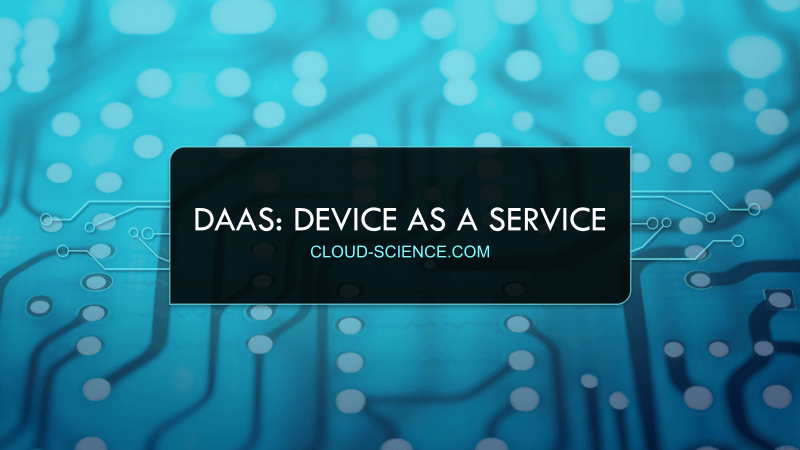Discover the top 10 best free and paid cloud storage options of 2024, offering up to 1000GB of free. Maximize your storage without breaking the bank! Ever wondered about cloud storage and its benefits? It allows you to store data online, freeing up space on your device. It’s like renting a vast storage space for your important photos, documents, and videos, managed securely by a third party. Let’s explore the future of data management together!
Overloaded devices? Running out of space for photos and apps? Don’t worry! Before buying more storage, explore these robust and secure cloud storage solutions that can revolutionize your data management.
But here’s the question: is it better to prioritize more Gigabytes or security and keeping your data safe? We’ll find out in this article as we review the top 10 cloud storage apps. Choose the one that fits best for you!
Top 10 Best Cloud Storage Providers: Quick Comparison
Here, we compare the top 10 cloud storage providers based on their free and paid offerings, including pros and cons, to help you find the ideal solution for your storage needs.
Google Drive offers up to 15GB of free storage. Users can upgrade to Google One for more extensive storage plans, including options up to 2000GB (2TB), making it ideal for those deeply embedded in the Google ecosystem.
Features:
- 15GB of free storage
- Integration with Google Workspace (Docs, Sheets, Slides)
- Mobile and desktop apps
Pros:
- Generous free storage
- Excellent collaboration tools
- Strong security features
Cons:
- Shared storage with other Google services (Gmail, Photos)
Dropbox Remains a popular choice for its user-friendly interface and robust file-syncing capabilities. Initially, it offers 2GB of free storage, with options to earn more through referrals or upgrade to 3000GB (3TB) plans, making it versatile for personal and professional use.
Features:
- 2GB of free storage
- File syncing and sharing
- Mobile and desktop apps
Pros:
- Easy to use
- Integration with third-party apps
- Reliable performance
Cons:
- Limited free storage
OneDrive, Microsoft’s cloud storage solution, seamlessly integrates with Windows and Office 365. It provides 5GB of free storage and various upgrade options, including 6000GB (6TB) plans, making it a strong contender for Windows users and businesses leveraging Microsoft products.
Features:
- 5GB of free storage
- Integration with Microsoft Office
- Provide an additional layer of security
- Mobile and desktop apps
Pros:
- Seamless integration with Windows devices
- Strong security features
- Easy file sharing
Cons:
- Limited free storage
- Paid plans are required for more features
pcloud offers 10GB of free storage and distinguishes itself with a lifetime subscription option for additional storage of up to 2000GB (2TB). It’s known for its user-friendly interface and robust file management features.
Features:
- 10GB of free storage
- File sharing and collaboration
- Mobile and desktop apps
Pros:
- Generous free storage
- Lifetime subscription option
- High security
Cons:
- Limited free features
- Additional cost for some security features
Mega distinguishes itself with end-to-end encryption and 20GB of free storage, catering to users prioritising privacy and security. Upgrade options include plans up to 16000GB (16TB), making them suitable for personal and business use.
Features:
- 20GB of free storage
- Zero-knowledge encryption
- Mobile and desktop apps
Pros:
- Very generous free storage
- Strong security features
- Easy file sharing
Cons:
- Interface can be confusing
- It can be slow at times
Internxt offers a free plan with 10GB of storage, catering to users seeking a balance between security and usability. For those needing more storage, Internxt provides paid plans with options up to 2000GB (2TB), making it suitable for personal and business use cases.
Features:
- 10GB of free storage
- Zero-knowledge encryption
- Mobile and desktop apps
Pros:
- High security with zero-knowledge encryption
- User-friendly interface
- Decentralized storage
Cons:
- Limited free storage
- Newer service, still growing
Tresorit offers a free plan with 3GB of storage, ideal for secure file sharing and collaboration. Paid plans extend up to 2000GB (2TB), offering enhanced features such as enhanced security controls and compliance with GDPR and HIPAA regulations.
Features:
- 3GB of free storage
- End-to-end encryption
- Mobile and desktop apps
Pros:
- High security with end-to-end encryption
- Easy file sharing
- Strong privacy policies
Cons:
- Limited free storage
- Expensive paid plans
Koofr offers a free plan with 10GB of storage and affordable paid plans that expand storage options up to 1000GB (1TB) Lifetime Subscription. It features a user-friendly interface and supports file versioning, making it suitable for users seeking easy cross-platform file management.
Features:
- 10GB of free storage
- Integration with multiple cloud services
- Mobile and desktop apps
Pros:
- Easy integration with other cloud services
- User-friendly interface
- No file size limits
Cons:
- Limited free storage
- Fewer advanced features
IceDrive provides a free plan with 10GB of storage, affordable paid plans with options up to 3000GB (3TB), and a lifetime subscription plan for 10000GB (10TB), making it ideal for users needing substantial storage capacity with advanced security features.
Features:
- 10GB of free storage
- Twofish and Zero-knowledge encryption
- Mobile and desktop apps
Pros:
- High security with Twofish encryption
- Zero-Knowledge encryption
- User-friendly interface
- Generous free storage
Cons:
- Limited advanced features
- Can not edit and collaborate on the file store
- Newer service, still growing
Degoo provides a generous 20GB of free storage and emphasizes backup functionality with options to earn more storage through referrals. Upgrade plans offer storage up to 5000GB (5TB), making it suitable for users needing extensive backup capabilities.
Features:
- 20GB of free storage
- Automatic backup
- Mobile and desktop apps
Pros:
- Very generous free storage
- Automatic backup for photos
- Strong security
Cons:
- Ads in the free version
- Limited features compared to competitors
The 10 Best Free and Paid Cloud Storage Providers
The cloud storage provider you choose to safeguard your data should be carefully researched. To assist you, we’ve compiled a list of the 10 best cloud storage options along with some guidelines to help you make an informed decision.
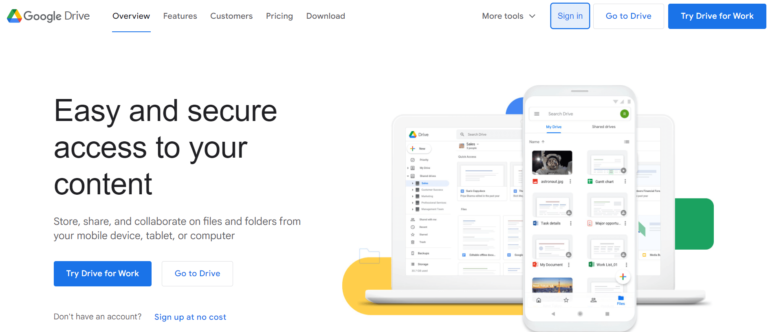
Security:
Good, offers two-factor authentication (2FA) and encryption.
Google Drive employs strong security measures, including rest and transit encryption. It offers two-factor authentication (2FA) to enhance account security. However, concerns have been raised about Google’s data collection practices for targeted advertising.
Privacy:
Concerns over data scanning for ads.
Google Drive’s privacy policies allow the company to collect and analyze user data to personalize services and for targeted advertising. Users concerned about privacy may prefer services with more stringent privacy policies.
Pricing:
Free tier with 15 GB, paid plans start at $1.99/month for 100 GB.
Google Drive offers competitive pricing, with a free tier of 15 GB of storage. Paid plans start at $12 monthly for 2 TB (pricing may vary by region), making it accessible for personal and business use.
Google One is the paid version of Google Drive, offering expanded storage and additional benefits starting from $1.99 per month for 100GB.
Ease of Use:
Very user-friendly, with seamless integration into the Google ecosystem.
Google Drive is widely praised for its ease of use. It integrates seamlessly with other Google services and offers intuitive file management and sharing features. Its web interface and mobile apps are user-friendly and regularly updated.
Rating:
Overall, Google Drive is highly rated for its reliability, integration with other Google services, and ease of use. However, concerns about privacy and data collection practices may affect its rating for users prioritizing these aspects.
Key Takeaway Google Drive
If you find your storage filling up quickly, here's a handy tip: you can create multiple Google accounts to multiply your available storage.
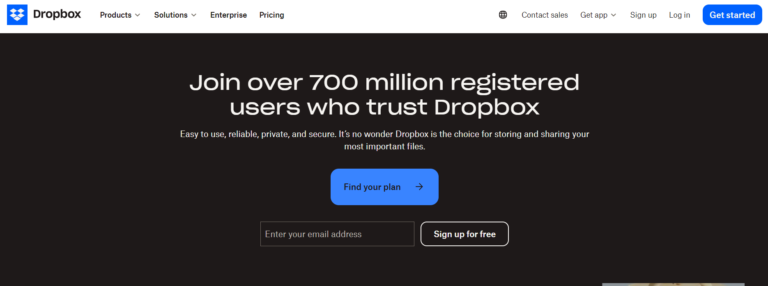
Dropbox is renowned for its effortless synchronization capabilities, making it easy to access your files from any device. Its intuitive design and strong sharing features make it a popular choice for both individuals and teams.
Security:
Strong encryption and 2FA available.
Dropbox uses advanced security measures, including AES 256-bit encryption for files at rest and SSL/TLS encryption for data in transit. It also supports two-factor authentication (2FA) and provides additional security features for business accounts, such as Single Sign-On (SSO) and granular sharing permissions.
Privacy:
Clear privacy policy, no data scanning for ads.
Dropbox strongly commits to user privacy, although it must comply with legal requirements to provide data to government agencies when necessary. Dropbox’s privacy policy is transparent, and it does not scan files for targeted advertising purposes, which is a plus for privacy-conscious users.
Pricing:
Free tier with 2 GB, paid plans start at $9.99/month for 2 TB.
Dropbox offers a free tier with 2 GB of storage, which is less generous than some competitors. Paid plans start at $11.99 monthly for 2 TB of storage with the Plus plan. Professional and business plans also offer additional features and storage, ranging from $19.99 per month for individual professional users to custom pricing for enterprise solutions.
Ease of Use:
Extremely intuitive and user-friendly.
Dropbox is renowned for its simplicity and ease of use. Its desktop and mobile apps are intuitive and offer seamless synchronization across devices. Dropbox’s file-sharing and collaboration features, such as shared folders and Dropbox Paper, make it a popular choice for personal and professional use.
Rating:
Dropbox is highly rated for its user-friendly interface, reliable performance, and strong security features. It is particularly favored by users who need robust collaboration tools. However, the limited free storage and relatively higher pricing compared to some competitors might be a drawback for some users.
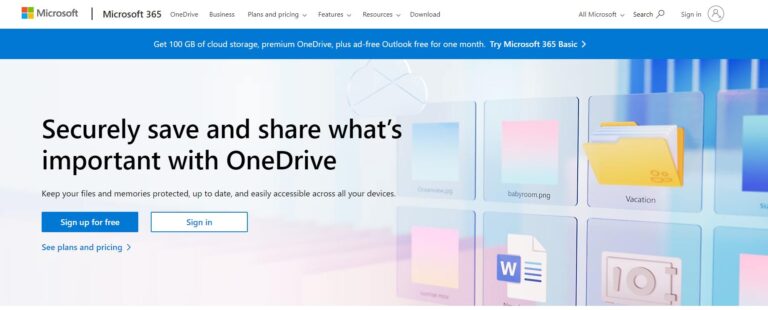
OneDrive is the ideal cloud storage option for those who use Microsoft Office regularly. It syncs effortlessly with Windows devices and offers excellent collaboration tools, making working together easy and boosting productivity.
Security:
Good security features, including encryption and 2FA.
OneDrive provides robust security features, including encryption for data at rest and in transit using SSL/TLS. It supports two-factor authentication (2FA) and offers ransomware detection and recovery tools. Advanced security features are available for business accounts, including compliance with industry standards and regulations.
Privacy:
Microsoft’s privacy practices are generally transparent.
OneDrive, as part of Microsoft, adheres to a strict privacy policy and complies with global data protection regulations. Microsoft does not scan user files for targeted advertising purposes. However, users should know that, like other major cloud providers, Microsoft may comply with government data requests.
Pricing:
Free tier with 5 GB, paid plans start at $1.99/month for 100 GB.
OneDrive offers 5 GB of free storage. Paid plans start at $1.99 per month for 100 GB. For more storage, Microsoft 365 Personal includes 1 TB of OneDrive storage for $6.99 per month, and Microsoft 365 Family provides 1 TB per user (up to 6 users) for $9.99 per month. Business plans offer additional storage and features at varying prices.
Ease of Use:
Integrated well with Windows and Office products.
OneDrive is integrated seamlessly with Windows and Microsoft Office, making it very convenient for users within the Microsoft ecosystem. The web interface and mobile apps are user-friendly, and features like file sharing, real-time collaboration in Office apps, and automatic photo backup are well-implemented.
Rating:
OneDrive receives high ratings for its integration with Microsoft Office, ease of use, and robust security features. Its pricing is competitive, especially when bundled with Microsoft 365. However, users who prefer platforms outside the Microsoft ecosystem might find other cloud storage services more suitable.
Key Takeaway OneDrive
OneDrive offers 5 GB of free space and includes a "Personal Vault" for extra secure storage of sensitive items like marksheets and personal files. It syncs seamlessly with Windows computers, working just like a hard drive.
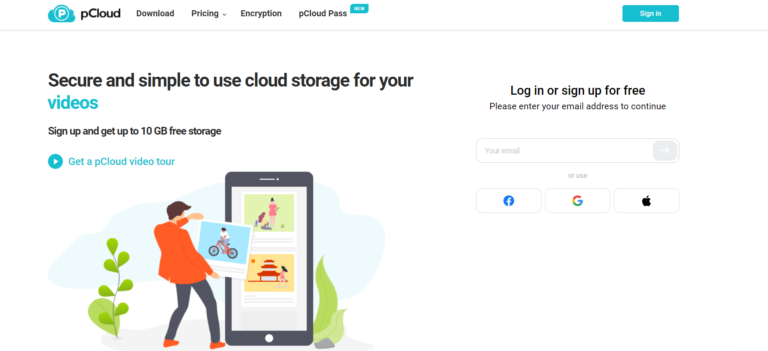
pCloud offers excellent security with client-side encryption, keeping your data safe. It’s perfect for those who prioritize privacy, while still providing generous storage options and easy file sharing.
Security:
Encryption and 2FA available.
pCloud offers strong security features, including AES 256-bit encryption for files at rest and TLS/SSL encryption for data in transit. It provides an optional pCloud Crypto service for client-side encryption, ensuring that files are encrypted on the user’s device before being uploaded. This zero-knowledge encryption service adds an extra layer of security but comes at an additional cost.
Privacy:
Emphasizes user privacy with encrypted storage.
pCloud is based in Switzerland, which has some of the strongest privacy laws in the world. This is a significant advantage for privacy-conscious users. pCloud does not scan user files for advertising purposes and has a clear and transparent privacy policy. The optional pCloud Crypto service ensures that even pCloud cannot access the encrypted files.
Pricing:
Free tier with 10 GB, paid plans start at $4.99/month or 199 USD lifetime for 500 GB.
pCloud offers a free tier with 10 GB of storage, which can be increased through referrals and other bonuses. Paid plans start at $49.99 per year for 500 GB or $4.99 per month and $99.99 per year for 2 TB or $9.99 per month. iCloud also offers unique lifetime plans, which can be a cost-effective option in the long run. The pCloud Crypto service is available for an additional $3.99 per month.
Ease of Use:
User-friendly interface with desktop and mobile apps.
pCloud is praised for its user-friendly interface and ease of use. It offers desktop apps for Windows, macOS, and Linux, as well as mobile apps for iOS and Android. The web interface is intuitive and straightforward, making file management and sharing simple. pCloud supports many file types and offers features like automatic backup, file versioning, and media playback.
Rating:
pCloud is highly rated for its strong security features, user-friendly interface, and robust privacy policies. The optional client-side encryption service and Switzerland-based servers are significant advantages. However, the additional cost for pCloud Crypto and the lack of integration with some third-party apps might be seen as drawbacks by some users.
Key Takeaway pCloud
pCloud is a secure and privacy-focused cloud storage solution with competitive pricing and an easy-to-use interface. It is particularly well-suited for users who prioritize data security and privacy
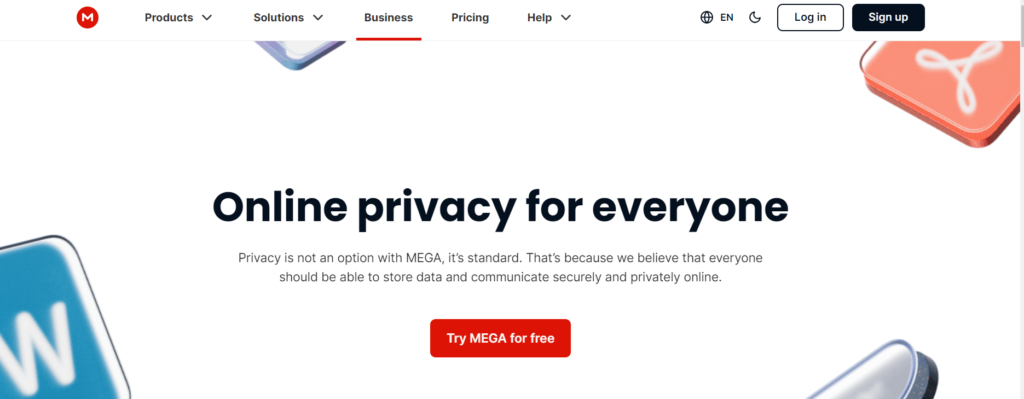
Mega stands out with its generous free storage allowance, making it ideal for users who need substantial space without spending money. Its end-to-end encryption ensures that your data remains secure.
Security:
End-to-end encryption for all data is very secure.
Mega is known for its robust security features, including end-to-end encryption. All files are encrypted on the client side before uploading, ensuring only the user can access their data. Mega uses AES 128-bit encryption and RSA 2048-bit for crucial exchange, providing high security.
Privacy:
Strong focus on user privacy with zero-knowledge encryption.
Mega strongly emphasizes user privacy. Based in New Zealand, it is subject to the country’s stringent privacy laws. Mega’s zero-knowledge encryption means it cannot access or decrypt users’ files, enhancing user privacy. However, users are responsible for managing their encryption keys, as losing them means losing access to their data.
Pricing:
A free tier with 20 GB, paid plans start at €4.99/month for 400 GB.
Mega offers a free tier with 20 GB of storage, which can be increased through bonuses such as referrals and achievements. Paid plans start at €4.99 per month for 400 GB and go up to €29.99 per month for 16 TB. Mega also offers business plans with customized storage and collaboration features.
Ease of Use:
The user interface can be less intuitive compared to others
Mega provides a user-friendly interface with apps available for Windows, macOS, Linux, iOS, and Android. Its intuitive web interface offers file sharing, synchronization, and collaboration features. The desktop app includes selective sync and full backup capabilities, making it easy to manage files across devices.
Rating:
Mega is highly rated for its strong security and privacy features. Users appreciate the generous free storage and competitive pricing of its paid plans. The service is especially favored by those who prioritize privacy and security. However, some users may find the interface less polished compared to other cloud storage services, and the reliance on encryption keys may be a drawback for those who prefer simpler solutions.
Key Takeaway Mega
Mega is not recommended for long-term file storage, as accounts can expire if not used regularly, potentially leading to data loss.
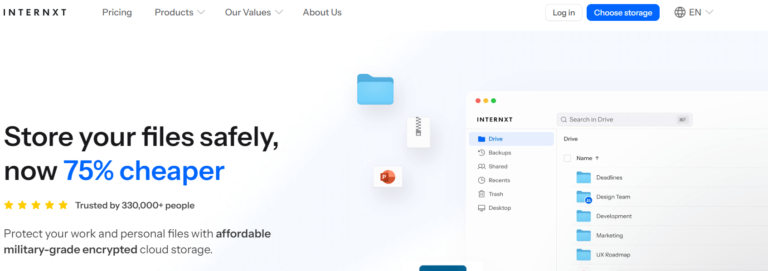
Internxt is a relatively new entrant in the cloud storage market, known for its strong emphasis on privacy and security. It’s a solid choice for users who value data protection and want to avoid centralized storage systems.
Security:
End-to-end encryption and 2FA.
Internxt offers robust security features, focusing on end-to-end encryption. Files are encrypted on the client side before being uploaded to the cloud, ensuring only the user can access their data. Internxt uses AES 256-bit encryption, a highly secure method for protecting data.
Privacy:
Zero-knowledge architecture, GDPR compliant.
Internxt prioritizes user privacy and operates on a zero-knowledge principle, meaning they cannot access user data. The service complies with GDPR, reinforcing its commitment to protecting user privacy. Internxt is based in Europe, benefiting from stringent privacy laws safeguarding user data.
Pricing:
Free 10 GB, paid plans from $0.99/month
Internxt provides a free plan with 10 GB of storage. Paid plans are competitively priced, starting at $0.99 per month for 20 GB, $4.49 per month for 200 GB, and $9.99 per month for 2 TB. They also offer annual subscriptions at discounted rates, which provide additional savings for users.
Ease of Use:
Intuitive interface with desktop and mobile apps.
Internxt is designed for easy use, offering clean and intuitive web and mobile app interfaces. The service supports file-sharing and collaboration features, making managing and sharing files securely easy. However, since it is a relatively new service, some advanced features found in more established cloud storage providers may be lacking.
Rating:
Internxt is praised for its strong security and privacy features, including zero-knowledge encryption and GDPR compliance. It offers competitive pricing and generous free storage. While it’s a newer option with a more limited feature set, it’s gaining positive reviews for its user-friendly approach and secure environment.

Tresorit offers enterprise-grade security, making it a preferred choice for businesses needing to protect sensitive information. Its end-to-end encryption and compliance with privacy regulations ensure maximum data protection.
Security:
End-to-end encryption and 2FA.
Tresorit is renowned for its top-notch security features. It uses end-to-end encryption to ensure files are encrypted on the client side before uploading. Tresorit employs AES 256-bit encryption and public key cryptography to secure data, ensuring only users can access their files. The service also supports two-factor authentication (2FA) for added security.
Privacy:
Zero-knowledge architecture, GDPR compliant.
Tresorit is committed to user privacy and operates under a zero-knowledge policy, meaning they cannot access or decrypt user data. The company is based in Switzerland, benefiting from stringent Swiss privacy laws, which provide strong protections for user data. Tresorit’s privacy practices are transparent and compliant with GDPR.
Pricing:
Free trial, paid plans start at $12.50/month for 500 GB
Tresorit offers a range of pricing plans tailored to different user needs. The basic plan costs $12.50 per month for 500 GB of storage. The Premium plan costs $24 per month for 2 TB of storage. Business plans start at $20 per user per month for 1 TB per user, with additional features for team collaboration and management. Tresorit does not offer a free tier, but it provides a 14-day free trial for new users.
Ease of Use:
Intuitive interface with desktop and mobile apps
Tresorit is designed with a focus on security, which can make its interface a bit more complex compared to some other cloud storage services. However, it is still user-friendly and offers a range of apps for Windows, macOS, Linux, iOS, and Android. Features like file sharing, synchronization, and collaboration tools are well-implemented, though users new to encrypted services might need a short learning curve.
Rating:
Tresorit is highly rated for its robust security and privacy features. It is particularly favored by users and organizations that handle sensitive information and require stringent data protection. While its pricing is higher compared to some competitors, the security and privacy benefits justify the cost for many users. The lack of a free tier might be a drawback for some, but the 14-day free trial allows potential users to evaluate the service.
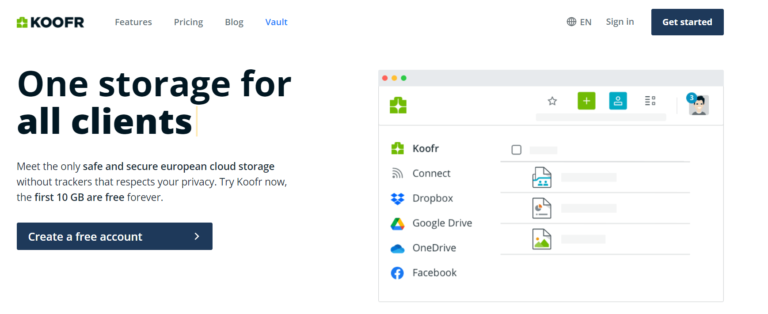
Koofr allows you to connect and manage multiple cloud storage accounts in one place. It’s perfect for users who want to streamline their storage solutions and improve accessibility.
Security:
Offers encryption and supports 2FA.
Koofr provides robust security features, including SSL/TLS encryption for data in transit. While files at rest are encrypted, Koofr does not currently offer end-to-end encryption (files are encrypted before uploaded and only decrypted by the user). However, it does integrate with third-party encryption tools like Cryptomator for enhanced security. Koofr supports two-factor authentication (2FA) to add an extra layer of account protection.
Privacy:
Focuses on user privacy with GDPR compliance.
Koofr is committed to user privacy and adheres to GDPR. Based in Slovenia, Koofr benefits from European solid privacy laws. Koofr’s privacy policy is clear and transparent, ensuring that user data is not sold or used for advertising purposes.
Pricing:
Free tier with 10 GB, paid plans start at $2.34/month for 100 GB.
Koofr offers a free tier with 10 GB of storage. Paid plans are flexible: $0.58 per month for 10 GB, $1.17 per month for 25 GB, $2.34 per month for 100 GB, and $4.68 per month for 250 GB. More extensive storage plans include 1 TB for $11.70 monthly and 2.5 TB for $23.40 monthly.
Ease of Use:
User-friendly interface with desktop and mobile apps.
Koofr is known for its user-friendly interface, which includes seamless integration with other cloud services such as Dropbox, Google Drive, and OneDrive. This allows users to manage files from different providers within one platform. The web interface and mobile apps are intuitive, facilitating easy file uploading, management, and sharing. Koofr also provides desktop clients for Windows, macOS, and Linux.
Rating:
Koofr receives positive ratings for its ease of use, competitive pricing, and integration capabilities with multiple cloud storage services. Users appreciate its straightforward approach and the ability to manage various storage accounts from a single interface. While native end-to-end encryption is not provided, Koofr’s overall security measures and privacy practices are commendable, with options for enhanced encryption through third-party tools.
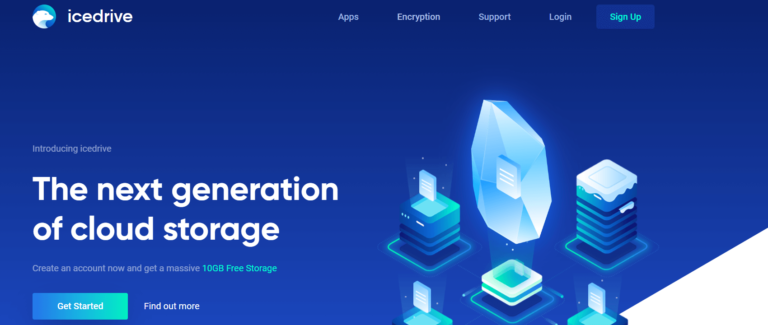
IceDrive offers a modern and user-friendly interface, making it easy to manage your files. Its unique drive-mounting feature allows you to access your cloud storage like a local hard drive.
Security:
AES-256 encryption and two-factor authentication (2FA).
Icedrive provides robust security features, including AES 256-bit encryption for files at rest and TLS/SSL encryption for data in transit. It employs client-side encryption, meaning files are encrypted on the user’s device before they are uploaded to the cloud. This ensures that only the user has access to their data. Icedrive also supports two-factor authentication (2FA) to enhance account security.
Privacy:
Privacy-focused with GDPR compliance.
Icedrive emphasizes user privacy and does not scan or analyze user files for advertising purposes. The company is committed to protecting user data and complies with GDPR. Based in the United Kingdom, Icedrive benefits from European privacy laws safeguarding user information.
Pricing:
Free tier with 10 GB, paid plans start at $1.67/month for 150 GB
Icedrive offers a free plan with 10 GB of storage. Paid plans are competitively priced: $1.67 per month for 150 GB, $4.99 per month for 1 TB, and $17.99 for 5 TB. There is also an option for a lifetime plan with 1 TB of storage for a one-time fee. These pricing tiers provide flexibility based on user storage needs, with affordable options for individuals and businesses.
Ease of Use:
User-friendly interface with desktop and mobile apps.
Icedrive is designed simply, offering a user-friendly interface across web, desktop (Windows, macOS, Linux), and mobile (iOS, Android) platforms. The service includes features like file synchronization, sharing, and backup, making it easy for users to manage their files. The desktop app includes selective sync and offline access capabilities, enhancing user convenience.
Rating:
Icedrive receives positive ratings for its strong security features, competitive pricing, and user-friendly interface. Users appreciate its focus on privacy and the generous free storage offering. The availability of both monthly and lifetime plans adds flexibility for users seeking long-term storage solutions. While some users may prefer additional collaboration features found in other cloud storage services, Icedrive is well-regarded for its straightforward approach and solid performance.

Degoo provides an impressive amount of free storage, making it an excellent option for users needing space for backups. Its focus on automatic backups ensures your data is always safe and accessible.
Security:
Offers AES-256 encryption for stored files.
Degoo offers basic security features, including TLS/SSL encryption for data in transit. However, its website lacks detailed information about encryption standards for files at rest, which may concern users who prioritize strong encryption practices.
Privacy:
Privacy policy raises concerns over data handling practices.
Degoo’s privacy practices have raised some concerns among users and reviewers. The service does not provide detailed information about its privacy policy on its website, which may raise questions about how user data is handled and protected. Transparency regarding data handling and privacy practices is crucial for user trust.
Pricing:
A free tier with 20 GB, paid plans start at $2.99/month for 500 GB.
Degoo offers a free plan with 20 GB of storage, which is generous compared to some competitors. Paid plans start at $2.99 per month for 500 GB and go up to $9.99 monthly for 5 TB. They also offer a lifetime plan option for users interested in a one-time payment for storage.
Ease of Use:
Simple interface with desktop and mobile apps.
Degoo is designed to be user-friendly with a simple interface across web and mobile platforms (iOS, Android). It provides features like automatic backup, file sharing, and mobile access, making it convenient for users to manage their files. The service includes photo storage and gallery features, catering to users looking to store and organize photos easily.
Rating:
Degoo receives mixed ratings based on its features and transparency. While it offers a generous free storage option and competitive pricing for paid plans, concerns about security and privacy practices have affected its overall rating. Users looking for a straightforward cloud storage solution may appreciate Degoo’s ease of use and storage capacity, but those prioritizing strong security and transparent privacy policies may seek alternatives with clearer practices.
Bonus Content
As mentioned at the start of the article, there’s one cloud storage provider that offers a remarkable 1024GB (1TB) of free storage, which sounds incredible, right? Now, let’s add it to our list as a “last but not least” bonus content for you.
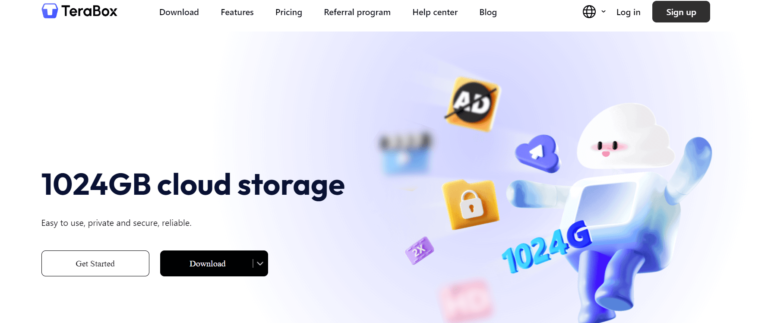
TeraBox, launched in 2020 by Flextech, offers a robust solution for users seeking secure and spacious cloud storage options. With an impressive 1TB of free storage, TeraBox stands out in the market, capable of accommodating up to 6 million files, 400,000 images, around 50,000 videos, and over 2,500 songs or audio files. Notably, users can send files up to 4GB in size without needing to sign up, enhancing convenience.
Security and Privacy:
TeraBox prioritizes data security with robust measures and holds numerous certifications that bolster its credibility in safeguarding user data. For users prioritizing privacy, TeraBox offers a reliable vault for securely storing sensitive information.
Some people question its security and privacy. Here is the answer:
TeraBox is now entirely managed by a Japanese company, following the complete withdrawal of Chinese capital during its brand upgrade in 2024. If you’re wondering whether TeraBox is a Chinese app, the answer is clear: it is no longer affiliated with any Chinese company.
Pricing:
Free Version:
- Storage: 1024 GB (1TB)
- Features: Basic cloud storage with no automatic video backup, no cloud decompression, and ad-support.
Premium Version:
- Storage: 2048 GB (2TB)
- Features: It includes automatic video backup, cloud decompression, the ability to upload large files up to 20 GB, and encrypted space for enhanced security.
Ease of Use:
TeraBox supports file synchronization across all devices, including iOS, Windows, MacOS, Linux, and popular web browsers. This feature allows users to access and manage their files seamlessly across different platforms.
Rating:
Many people appreciate the sizable amount of free storage offered by this service. However, there have been previous privacy concerns, although the service has apparently taken measures to tackle these issues. Moreover, the features of the free plan may be somewhat limited compared to the paid plans, which could impact user experience and storage requirements.
Our Cloud Storage Provider Recommendations
This table lists our recommended cloud storage providers based on factors such as security, privacy, pricing, ease of use, and overall suitability. Each provider is highlighted with a brief recommendation to help you choose the best option for your needs.
| # | Cloud Storage Provider | Recommendation |
|---|---|---|
| 1. | Google Drive | Best for users already within the Google ecosystem, integrating seamlessly with Google Workspace (formerly G Suite) for collaboration and productivity. |
| 2. | Dropbox | Ideal for users needing robust file synchronization and collaboration features, with strong security options suitable for personal and business use. |
| 3. | OneDrive | Excellent for Windows users and businesses already using Microsoft Office, offering deep integration with Office apps and robust security features. |
| 4. | pCloud | Recommended for users who prioritize strong encryption and privacy. It offers the option for client-side encryption (pCloud Crypto) and competitive pricing. |
| 5. | Mega | Best for users who prioritize security and privacy, offering end-to-end encryption and generous free storage options, suitable for personal and business use. |
| 6. | Internxt | Suitable for users looking for a secure and privacy-focused cloud storage solution with competitive pricing and a user-friendly interface. |
| 7. | Tresorit | Highly recommended for users and businesses needing top-notch security and compliance with stringent privacy regulations, though pricing may be higher. |
| 8. | Koofr | Recommended for users seeking an affordable and user-friendly cloud storage solution with good integration capabilities across different providers. |
| 9. | Icedrive | Ideal for users looking for simplicity, robust security features, client-side encryption, and flexible pricing plans, including lifetime options. |
| 10. | Degoo | Best for users needing a large amount of free storage, but be cautious due to concerns about security and a lack of transparency regarding privacy practices. |
FAQs: Best Cloud Storage Providers up to 1000GB
Google Drive and Dropbox Basic are excellent free options for personal use, while Google One and Microsoft OneDrive Premium offer great value for paid plans.
Cloud storage security varies by provider, but most offer encryption and two-factor authentication. Paid plans typically include more advanced security features.
Yes, most cloud storage providers allow easy upgrades from free to paid plans, often with additional features and storage.
Generally, there are no hidden costs, but it's important to read the terms and conditions. Some providers may charge for additional features or overuse of storage.
TeraBox offers the most free space among popular providers, with 1024GB or 1TB of free storage shared across its services.
Absolutely! You can use multiple cloud storage services to maximize your storage space and take advantage of different features.